Solution 1: Use Lenovo SmartFind website
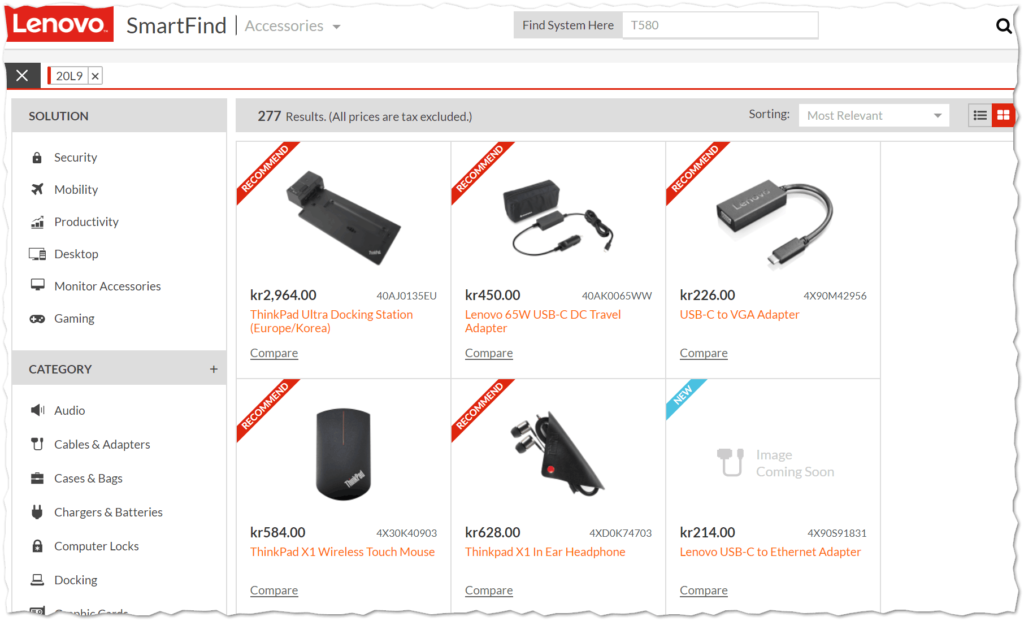
You can use Lenovo SmartFind to find compatible accessories easily. All you need to know is the machine “type number“.
For example, a ThinkPad T580 may have a machine type of 20L9 or 20LA. You can find the type number by running the command: wmic baseboard get product and note the first four letters/numbers.
Solution 2: Use lenovo.com website
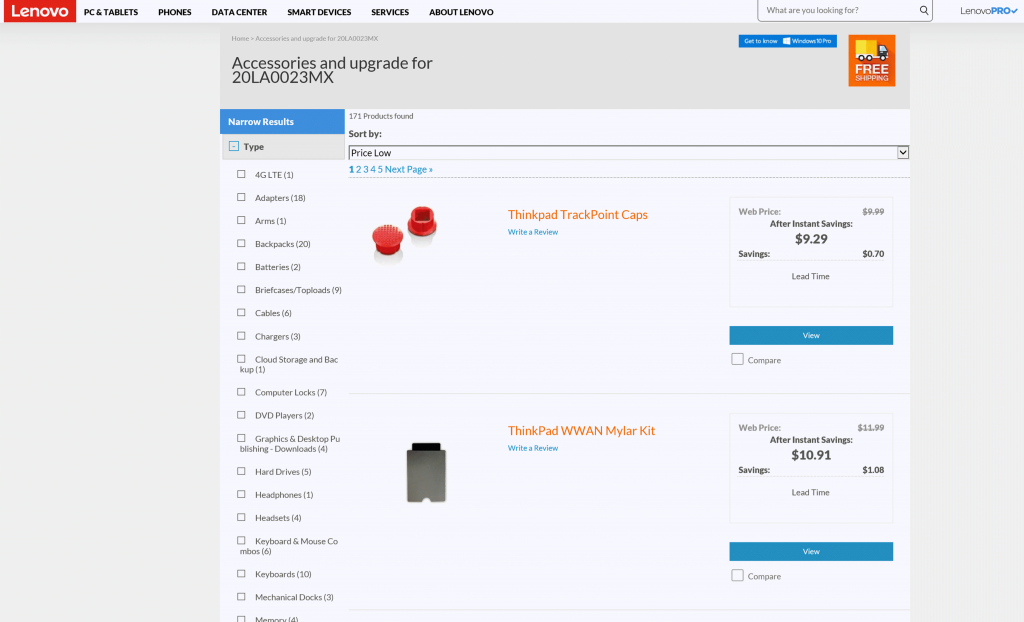
You can also use the link below and replace XXXXXXXXXX with the model number e.g 20J6003GMX. This will take you directly to all compatible parts for that particular type of computer you have.
https://www.lenovo.com/us/en/search/viamodelnumber?modelNumber=XXXXXXXXXXIf that doesn’t work, you can go to https://www3.lenovo.com/us/en/search and search for any PC.
Solution 3: Use the OCM spreadsheet
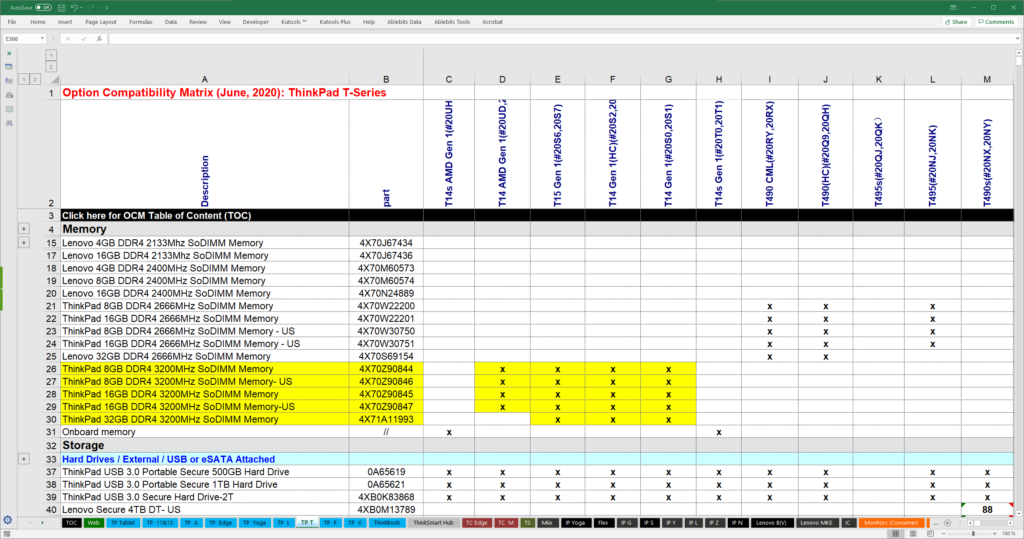
Although this method might not always be up to date, you can use a spreadsheet called “Accessories and Options Compatibility Matrix (OCM)” from Lenovo.
It is basically a huge spreadsheet document that contains a matrix of all compatible products.
It is not very user friendly, but this table includes detailed info and comments from Lenovo. Great for IT employees that need to know specifications, FRU, and so on…
Understanding Lenovo model numbers and letters
It can be a little tricky to navigate the jungle of Lenovo products if you do not know your way around.
Here is an infographic on how to understand how Lenovo PC names.

Yeah… I am not sure about that last one, MX, but I believe it has something to do with which region in which the product is distributed or produced.