Here is a list of commands that you can use to directly open specific categories in the Windows 10 Settings menu.
This is great for IT-support that have to support multiple languages.
You can use the key combination WIN + R to access the Run window.
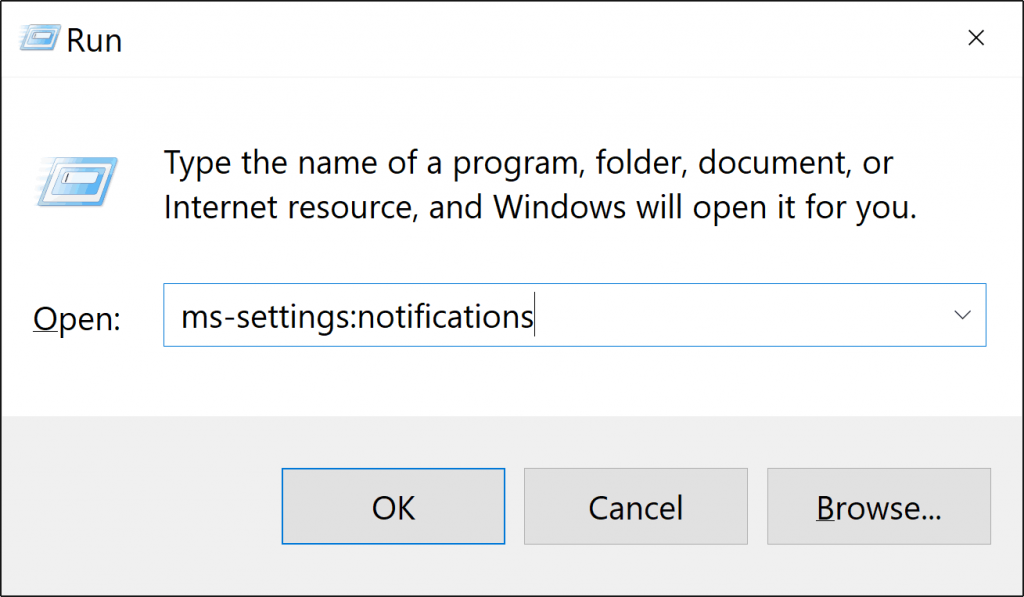
From here you can type any of the commands that will take you directly to where you want.
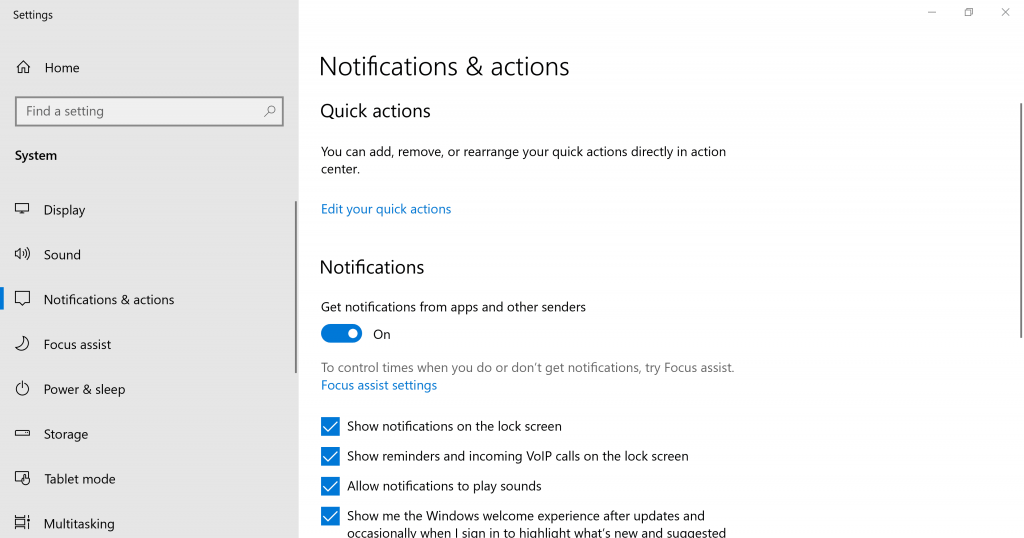
Here are only some examples below. Get the full and updated list at:
https://docs.microsoft.com/en-us/windows/uwp/launch-resume/launch-settings-app
| Apps & Features | ms-settings:appsfeatures |
| Default apps | ms-settings:defaultapps |
| Account info | ms-settings:privacy-accountinfo |
| Camera privacy | ms-settings:privacy-webcam |
| About your PC | ms-settings:about |
| Sound settings | ms-settings:sound |
| Language settings | ms-settings:keyboard |
| Activation | ms-settings:activation |
| … | … |
Also remember that there are a whole bunch of other general commands you can use to open other things in Windows.