1. Download and install “Steamless” and “HxD“, a HEX editor software.
2. Open Steamless and load sekiro.exe file from your Steam directory. For example S:\Steam Games\steamapps\common\Sekiro\sekiro.exe. Unpack the file.
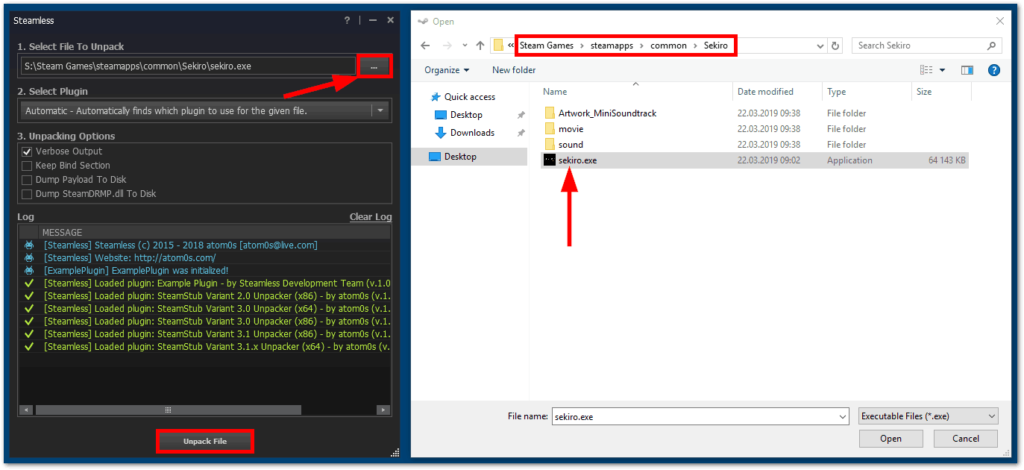
3. Open HxD software and open the unpacked file called sekiro.exe.unpacked.exe.
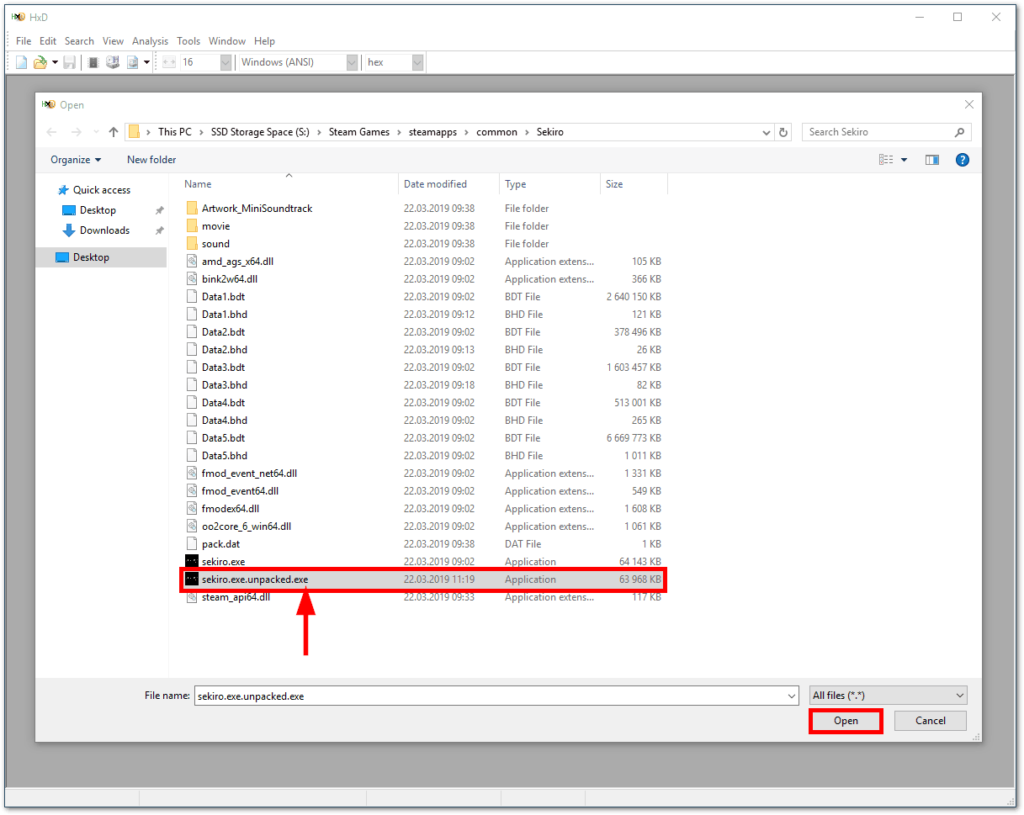
4. In the menu click on Search -> Replace and then select the Hex-values tab. Make sure “Search direction” is set to “all”.
Replace: 74 47 47 8B 94 C7 1C 02 00 00 with EB 47 47 8B 94 C7 1C 02 00 00 and save the file.
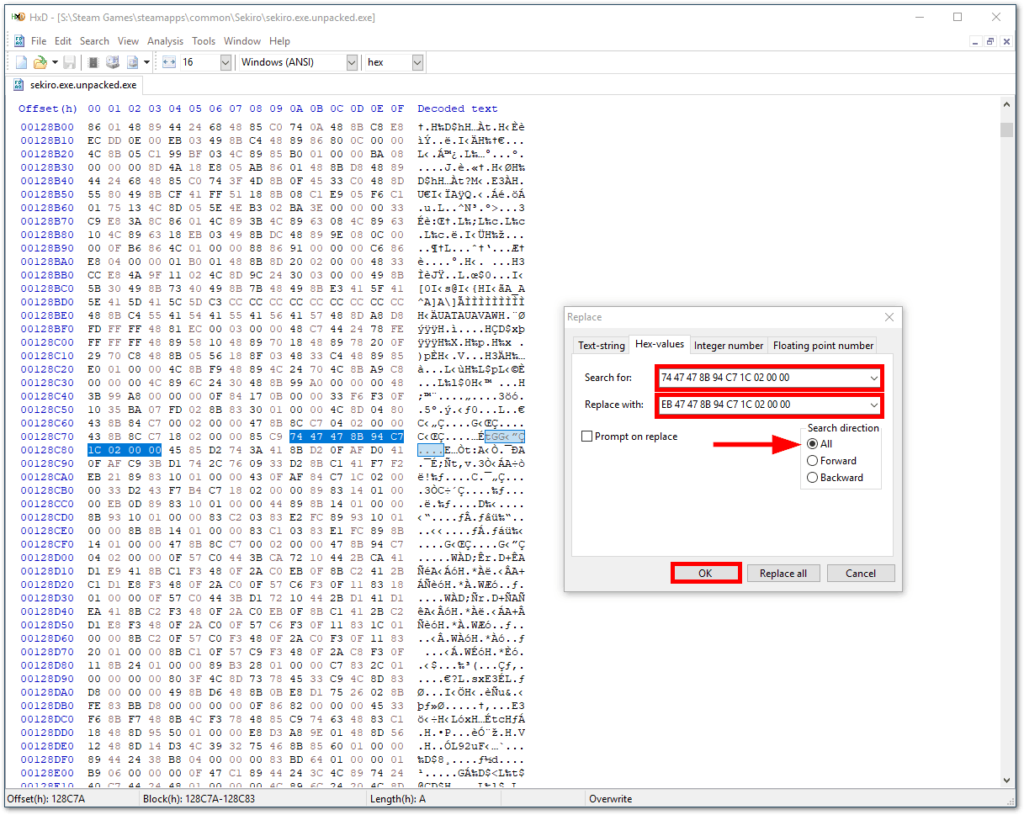
5. Rename sekiro.exe to sekiro.exe.backup and rename sekiro.exe.unpacked.exe to sekiro.exe.
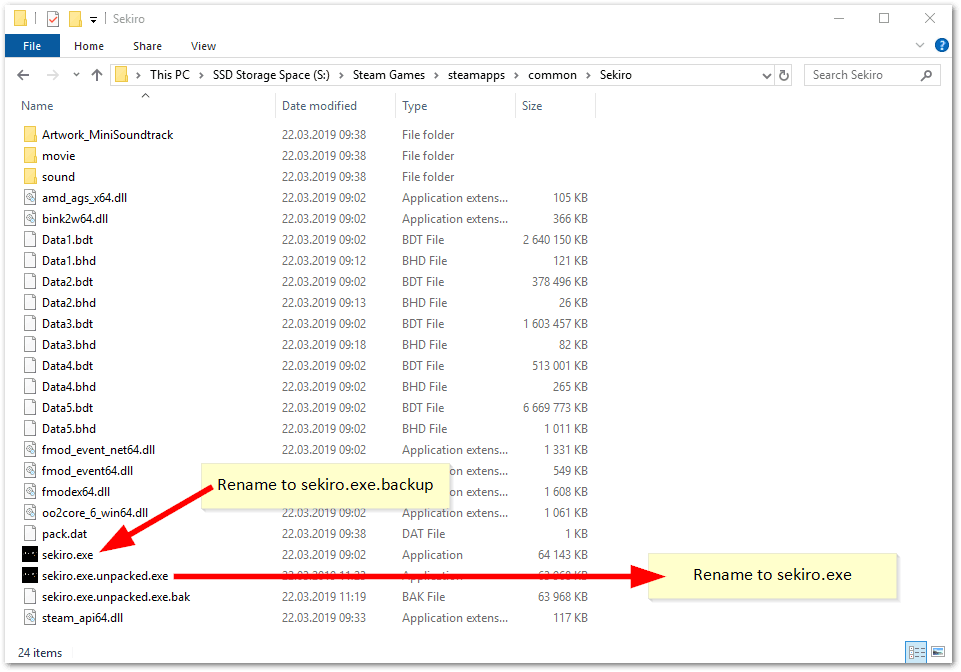
6. Launch the game and play in 21:9 aspect ratio.
Note that you will get some unwanted visual artifacts. 😥
I noticed for example that the blood splatter effect at the edges of the screen is still 16:9 aspect ratio which looks kind of weird, but it’s really not a deal-breaker for me.
Here is an example: