Consider this situation. You have a bunch of customers that you want to send an email message. For example a newsletter.
You do not want each recipient to see who else you have sent the email to, right? So what should you use? TO, BC or BCC?
There are a few ways to send e-mails. Let’s dig into what we have…
Using the “TO” field:
When action is required by all recipients.
You could of course just add all the recipient’s e-mail addresses to the “to” field, in a new message like this:
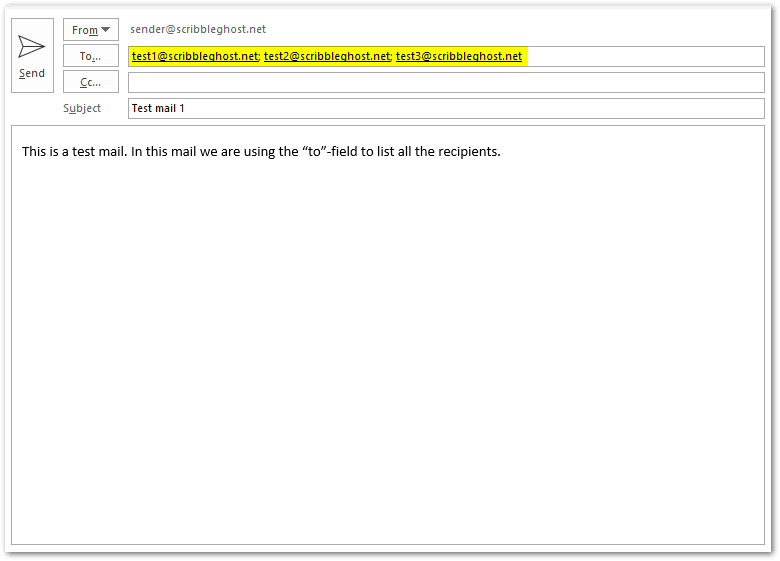
This will reveal all the other recipients to all recipients in the to-field. Like this:
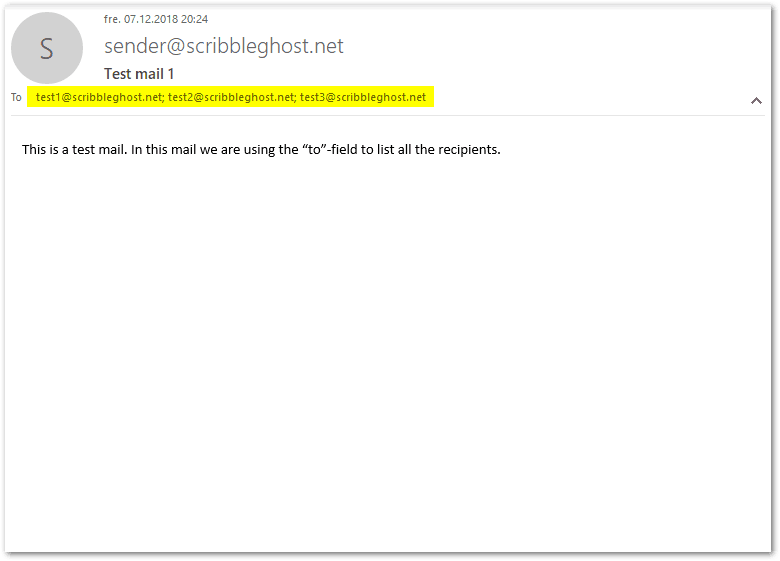
You should only use this option if you actually want to disclose all recipients to every receiver.
Using “CC”:
When action is not required by all recipients.
CC just means copy. Using “CC” is actually exactly the same as using the “to” field. The only difference is that the recipient’s e-mail addresses will be revealed in the CC field instead of the to-field.
This is just a way of letting each receiver know that he/she has just received a copy of the e-mail at hand.
Depending on organizational culture most people use CC as a way of letting the receiver know that the email is just sent as a “for your information”. Indicating that the receiver is notified, but no further action is required, but optional.
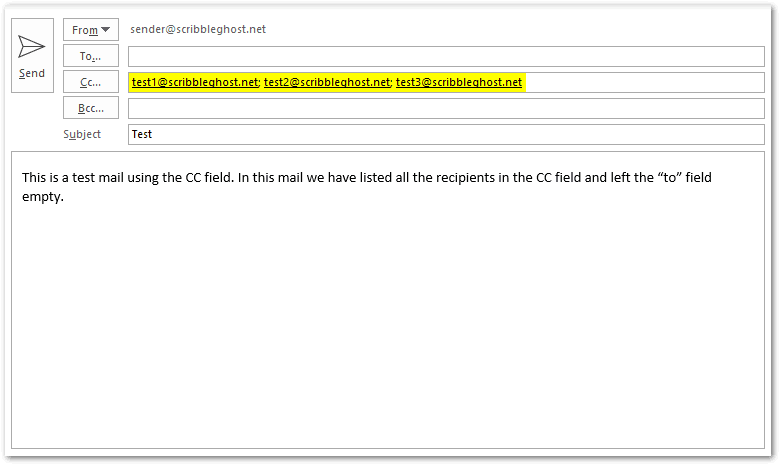
The receiver’s e-mail, including any other receivers email will be displayed in the CC field.
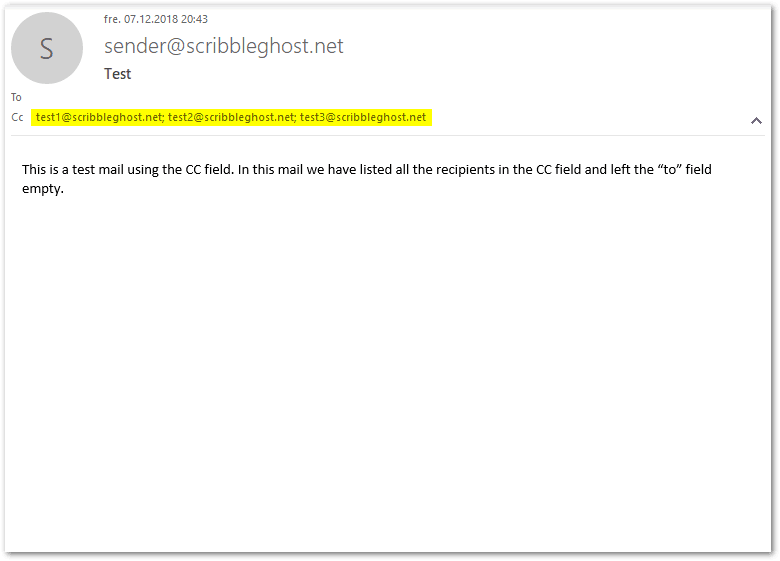
Using BCC
When the recipients should not be revealed. For example in newsletters, adverts, invitations and so on.
BCC stands for “blind carbon copy”. In this case, blind means receivers cannot view each other’s addresses.
The receiver will actually not even see their own e-mail address in the TO field. This lets the receiver know that you have used BCC.
If the receiver replies to the message using “reply all” he will only reply to the sender of the message, so don’t worry about answering every one. 😜
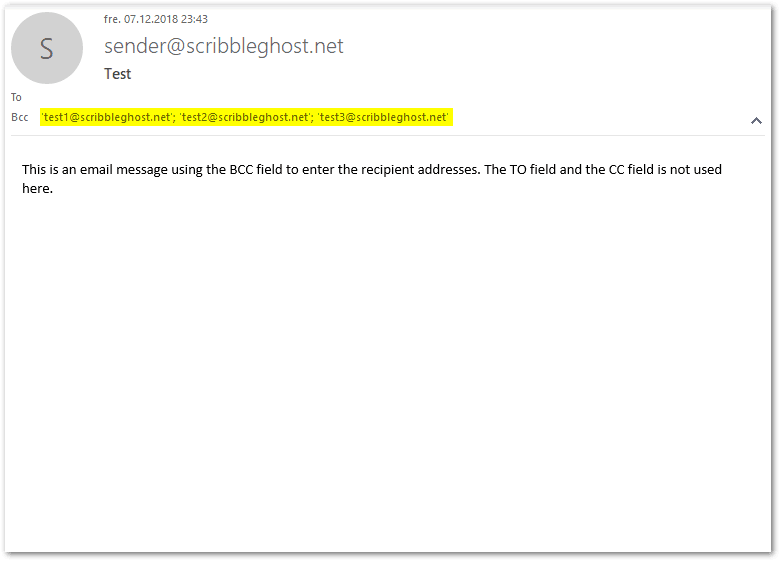
As you can see the receiver will not be able to see who else got this email message.
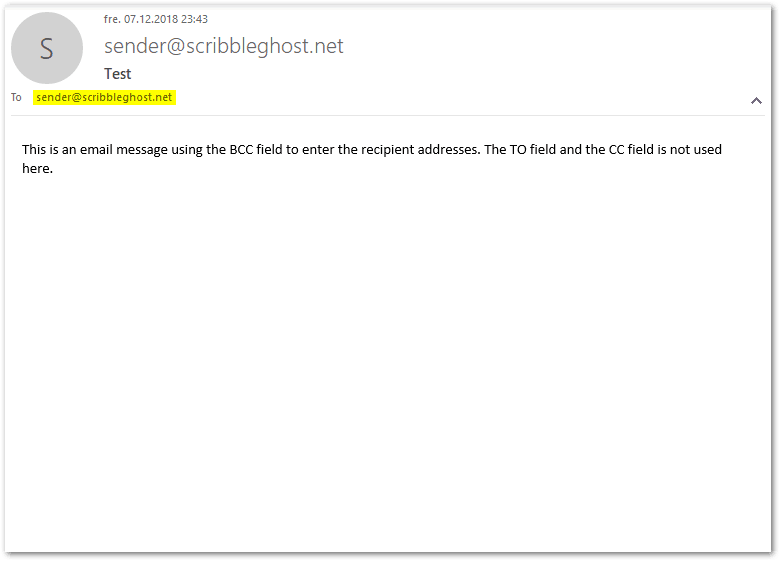
In other words, you should use BCC if you want to keep the receivers unaware of the other receivers addresses, but aware of the fact that you are using BCC.
The danger of using BCC
Never use BCC for secrets or sensitive topics. Use it for newsletters, info-mails, invitations, and so on…
The real danger of using BCC is not the use itself, but when someone decides to reply.
Consider this situation: Your colleague Rick has been breaking policy at work. You write an e-mail to him warning him about it directly. But at the same time, you also put HR in the BCC-field to let them know what is going on. That is where it gets dangerous…
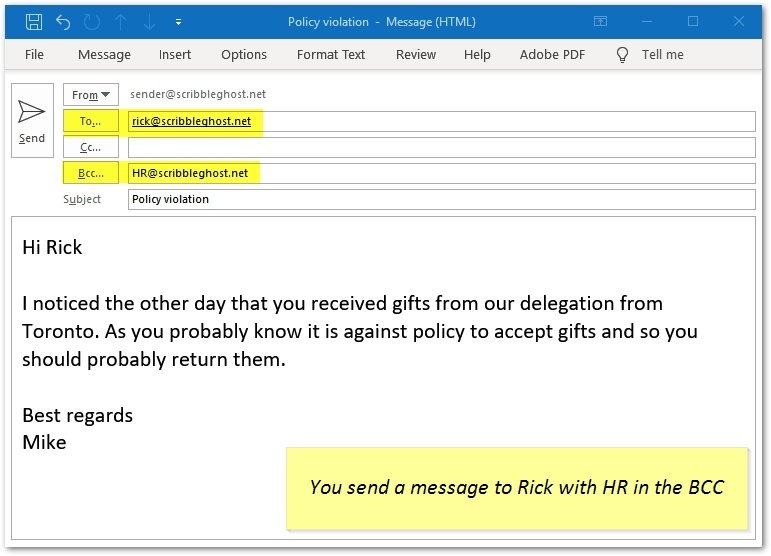
Rick receives the message and is happy you let him know directly. But he cannot see that you have sent a BCC to the HR department.
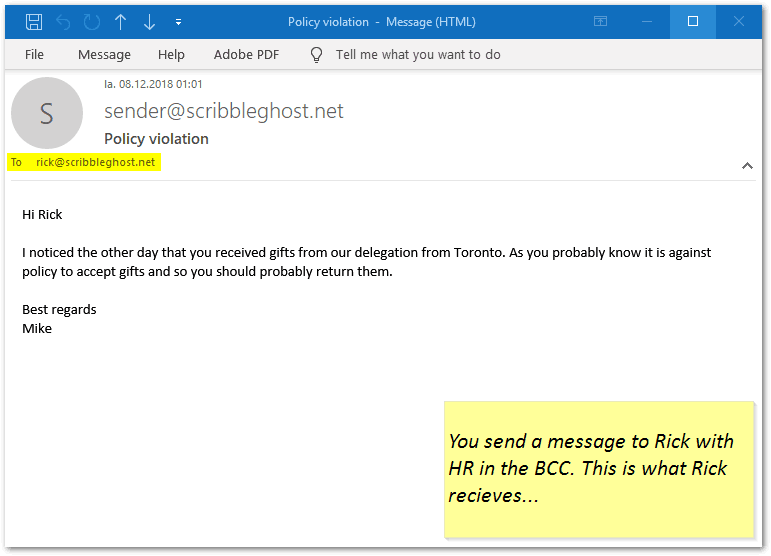
HR gets the BCC’ed message, and without thinking, they accidentally hit the “reply all” button when they want to reply to you. 😲
This is what HR is writing before they hit send:
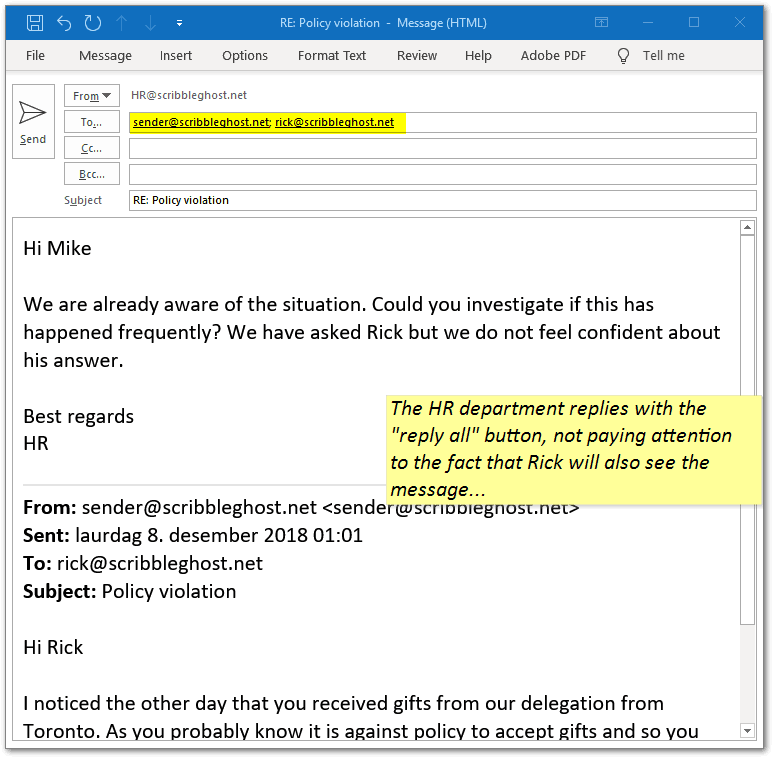
Rick receives the message from HR (that was only intended for you) and gets mad and now the situation gets super awkward… 😧
This is what Rick is receiving:
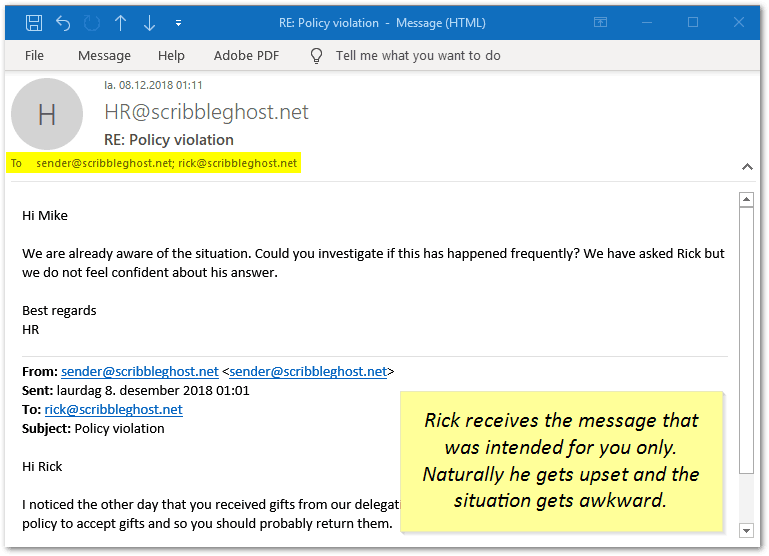
So even if you think you have control over who can see what, the BCC’ed recipient can reveal the information by using the reply all button. If you want to keep a secret this is a bad idea.
My advice is: Keep BCC for newsletters, invitations, and generally one-way non-sensitive communication and you will be fine.
Sources:
https://superuser.com/questions/464650/whats-the-difference-between-cc-and-to-fields-in-e-mail