Ever since Windows 95 came out I have always liked by the relaxing teal background, which I believe is something close to a color code of `#008080.

Since then most desktop nowadays usually have a fancy background picture.
But for me there is something very relaxing and calming about just having a solid background color.
Like Windows server 2012 for example. Simple, clean and tidy… 😲
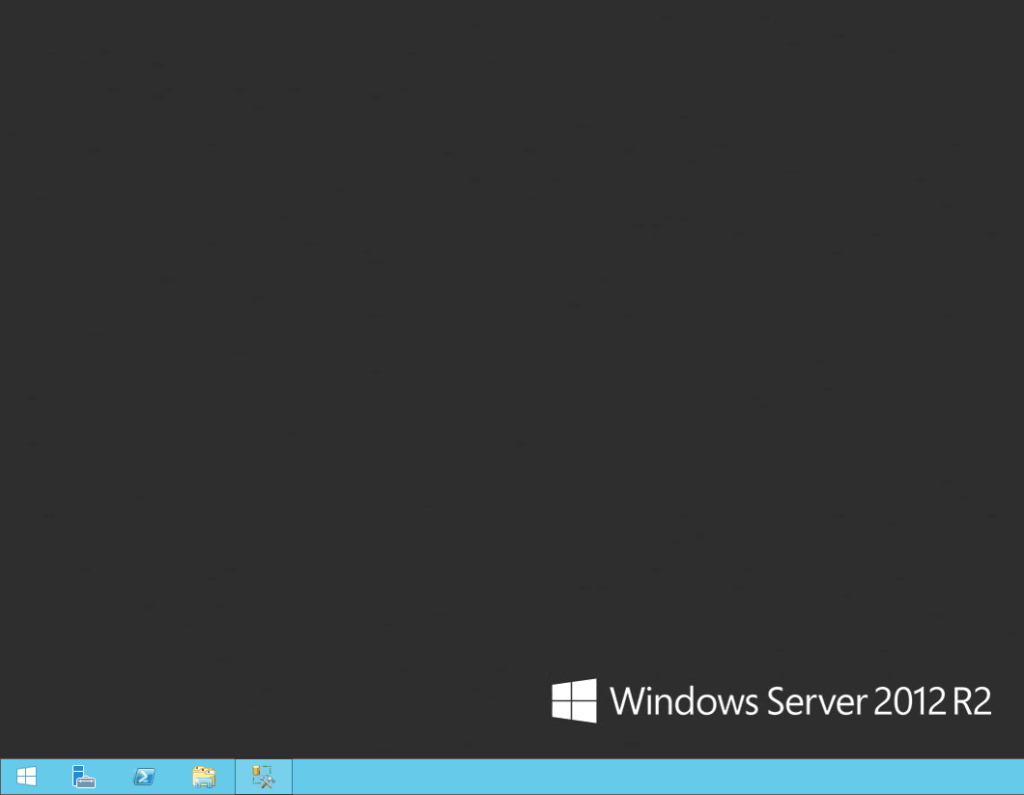
So I thought to myself “if Windows where to make a similar solid background for Windows 10 as default, what would it be?”.
Here are a bunch solid background codes for Windows that I made.
I know that solid backgrounds can very easily be created in Windows 10, but this way you will have an idea of what they look like so you can save yourself some time.
See the note at the end for how to apply these colors in a quick and simple command. 😉
Solid color backgrounds
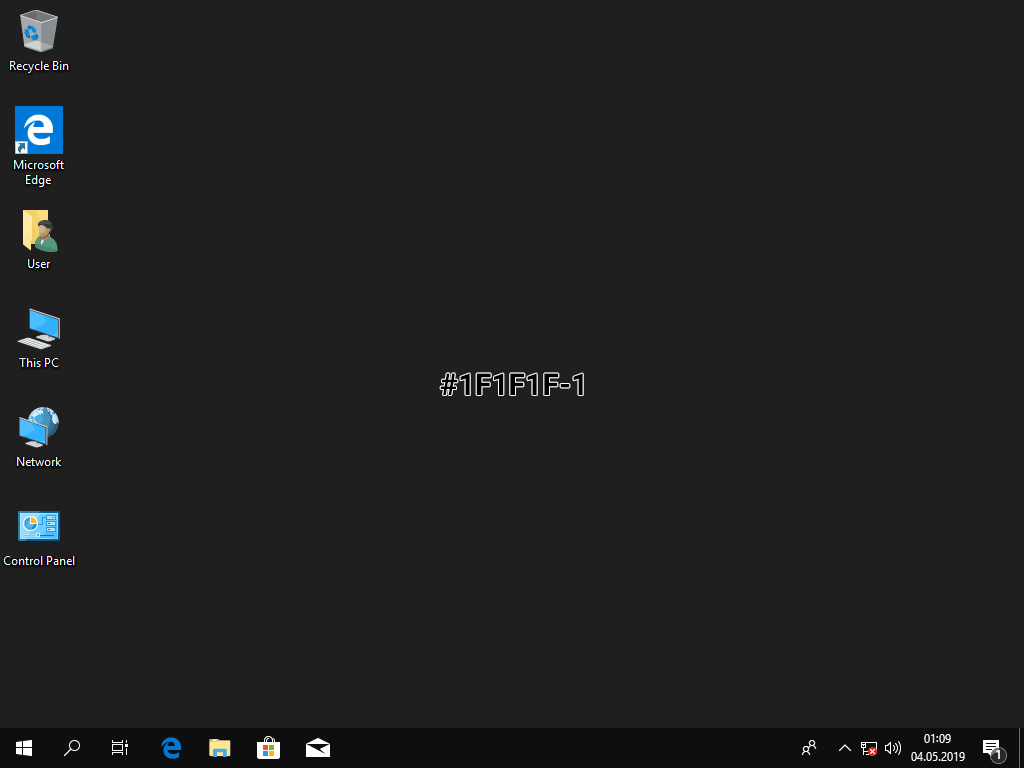
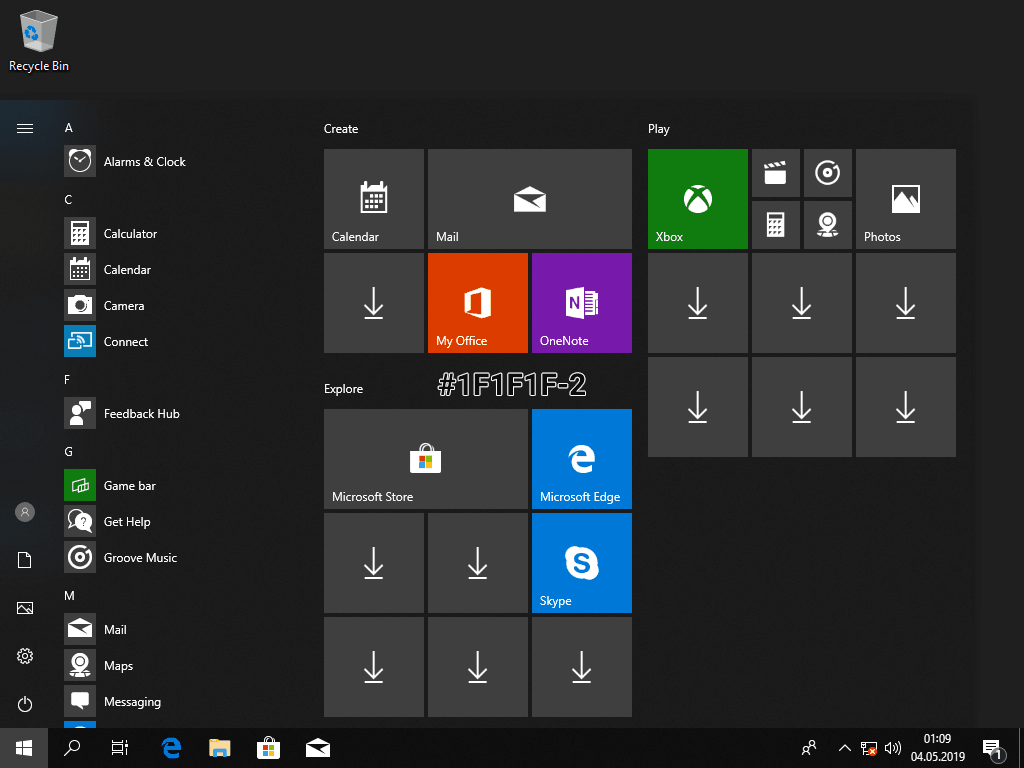
reg add "HKEY_CURRENT_USER\Control Panel\Colors" /v Background /t REG_SZ /d "31 31 31" /f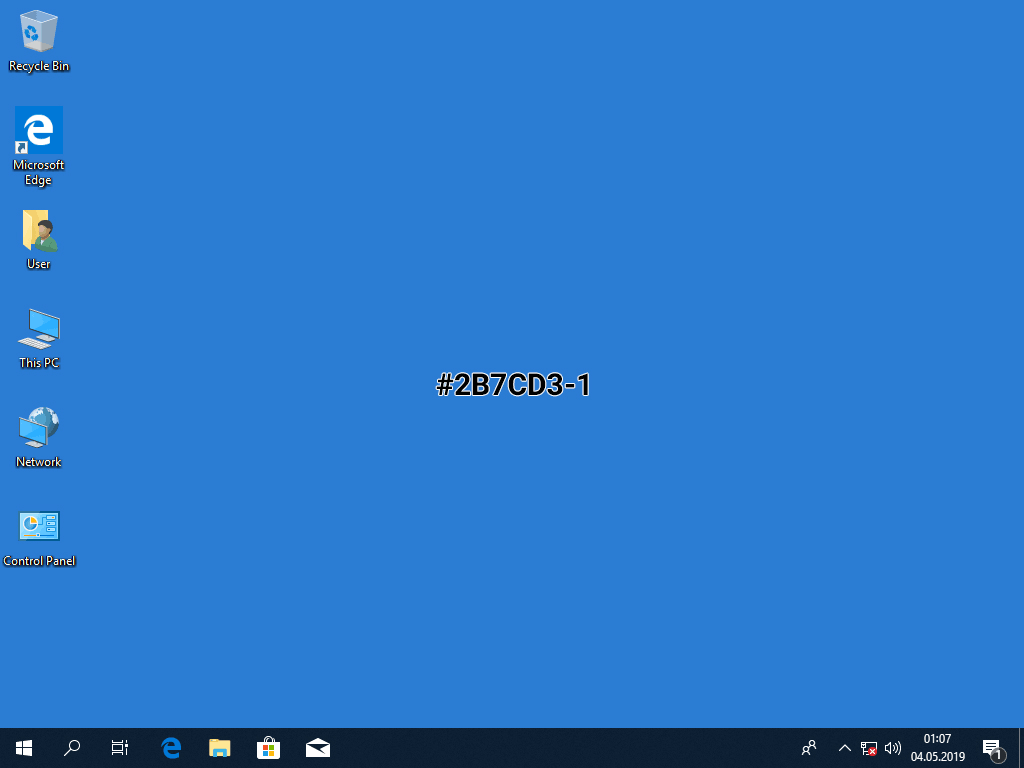
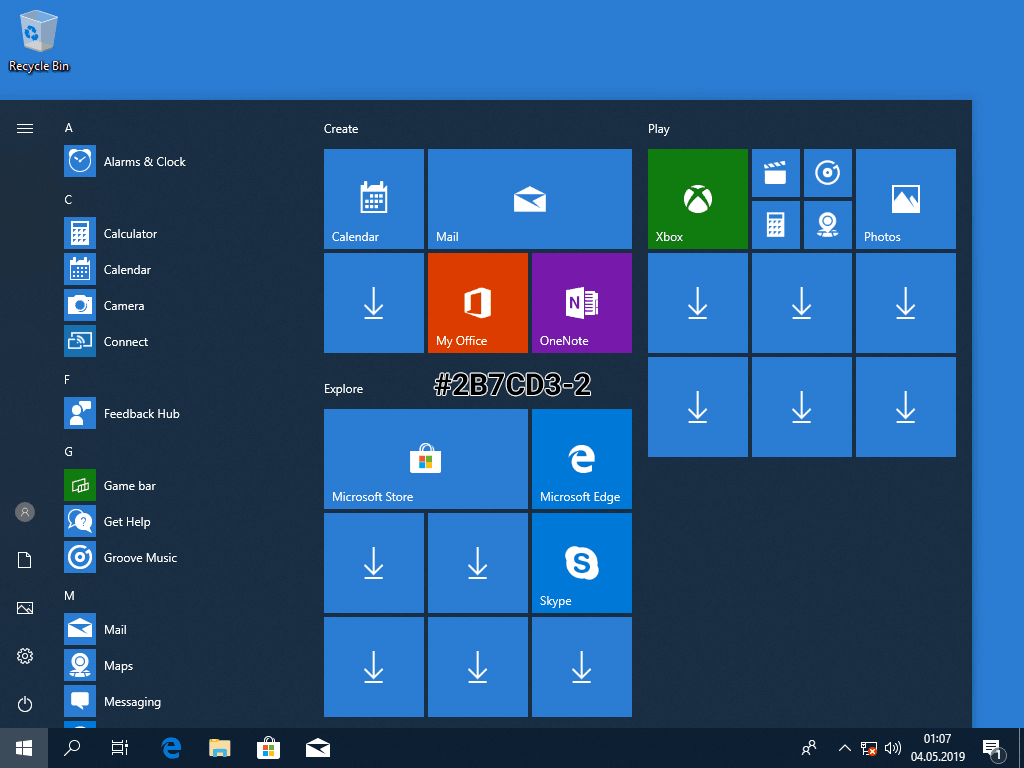
reg add "HKEY_CURRENT_USER\Control Panel\Colors" /v Background /t REG_SZ /d "43 124 211" /f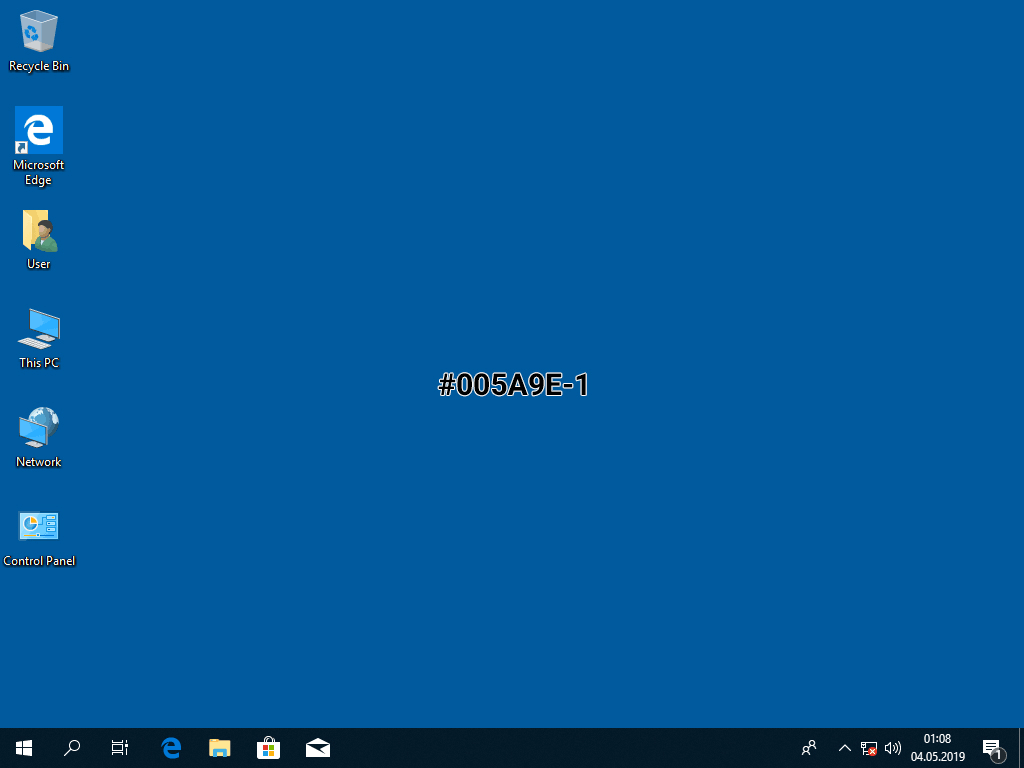
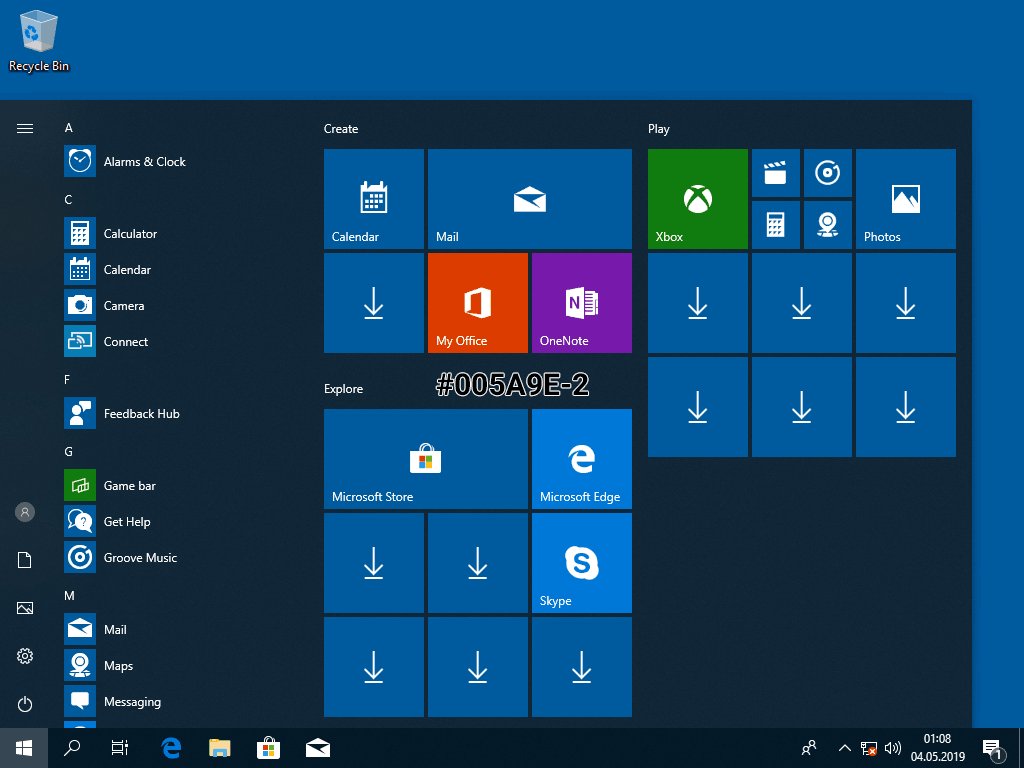
reg add "HKEY_CURRENT_USER\Control Panel\Colors" /v Background /t REG_SZ /d "0 90 158" /f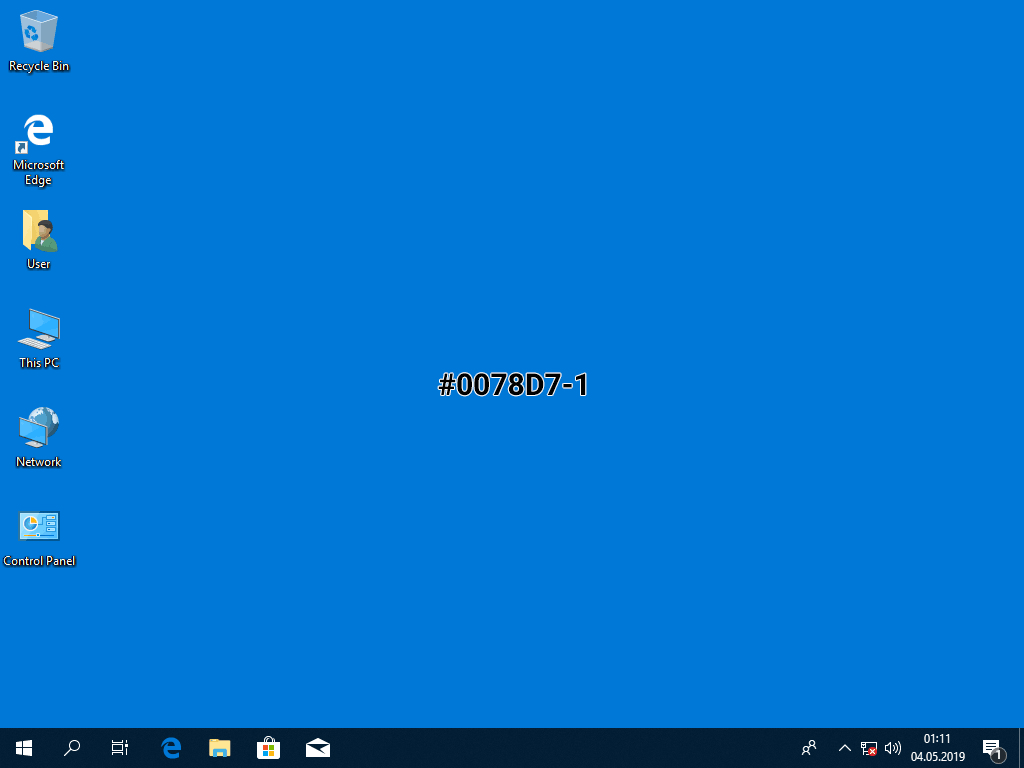
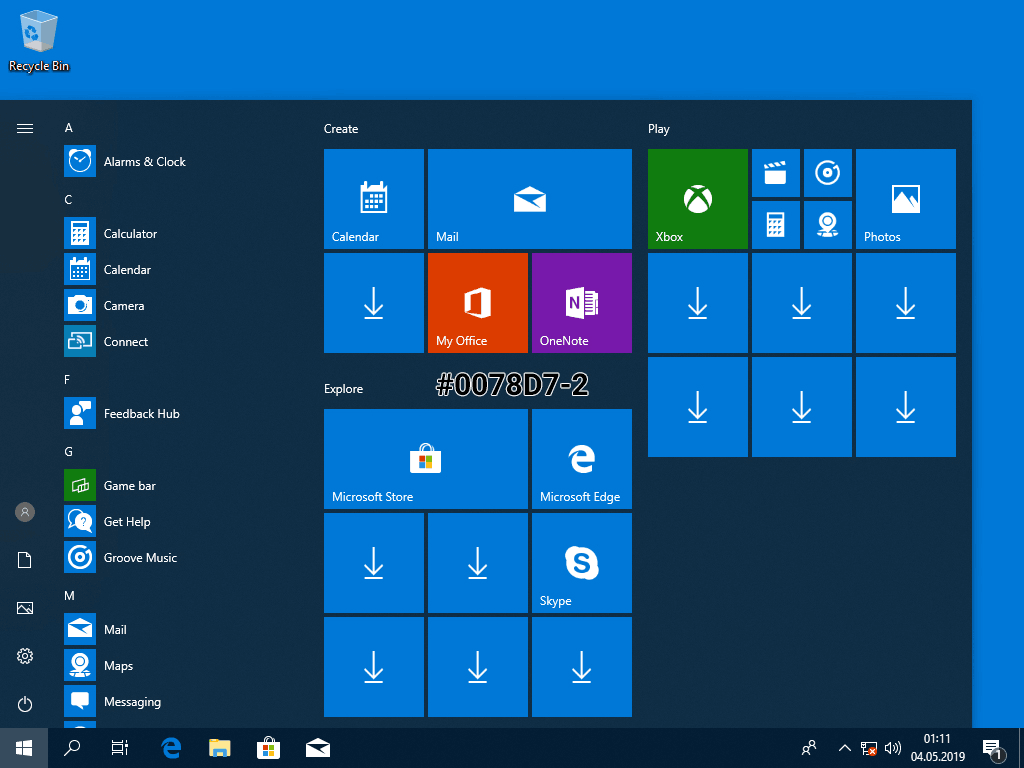
reg add "HKEY_CURRENT_USER\Control Panel\Colors" /v Background /t REG_SZ /d "0 120 215" /f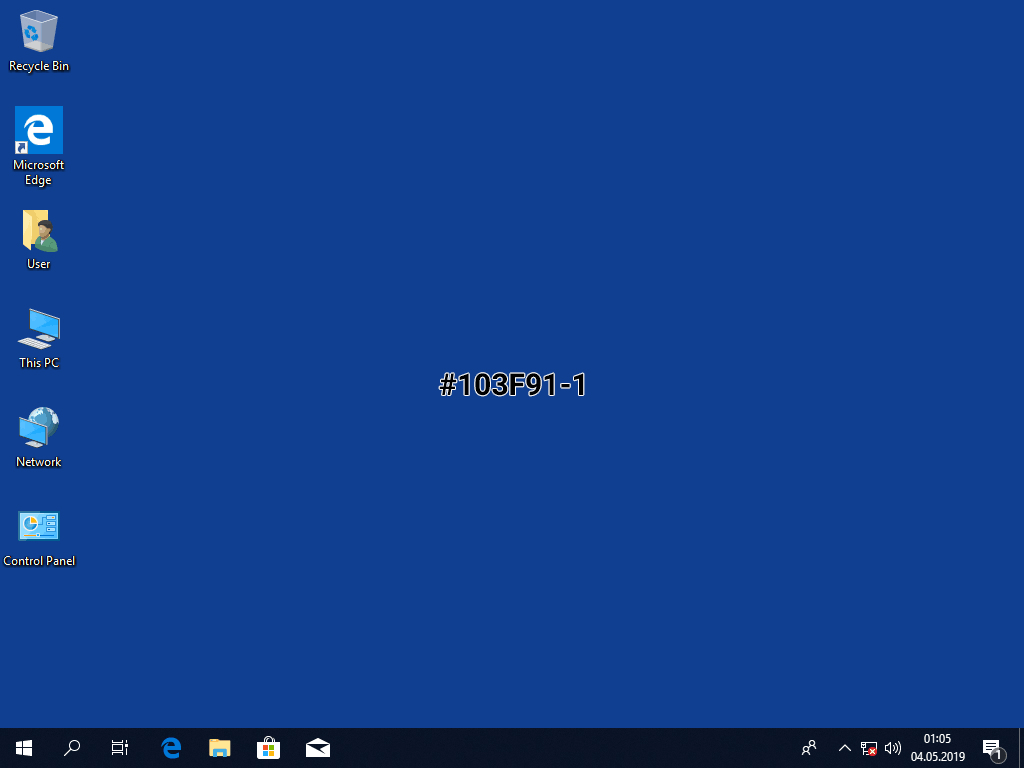
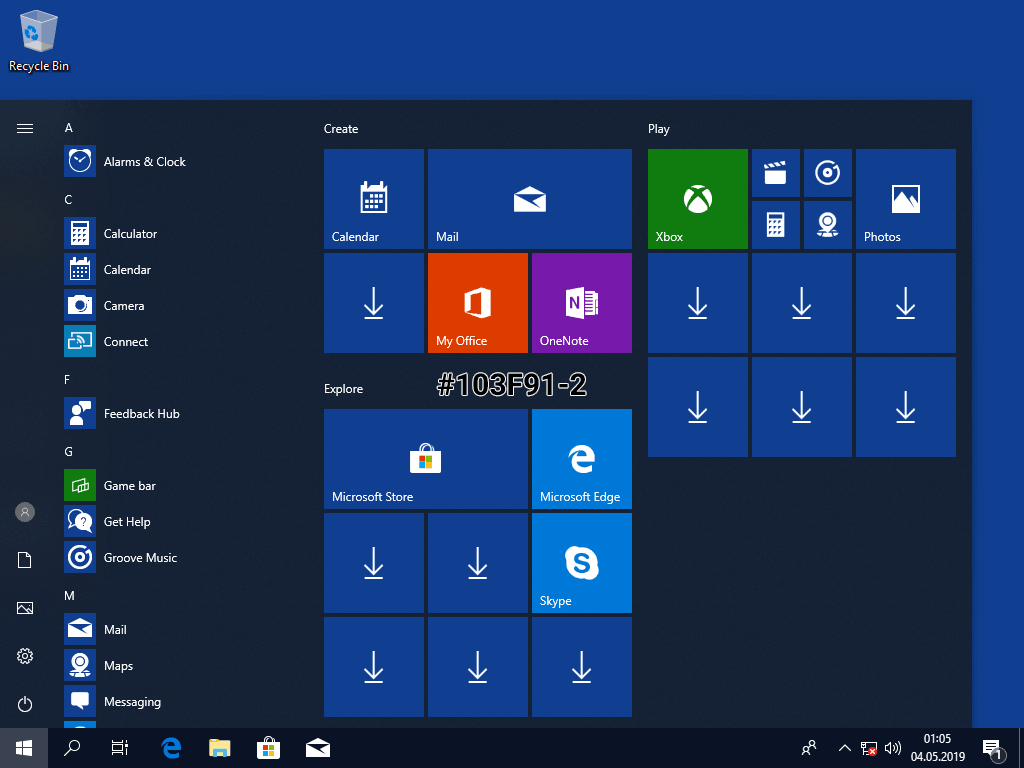
reg add "HKEY_CURRENT_USER\Control Panel\Colors" /v Background /t REG_SZ /d "16 63 145" /f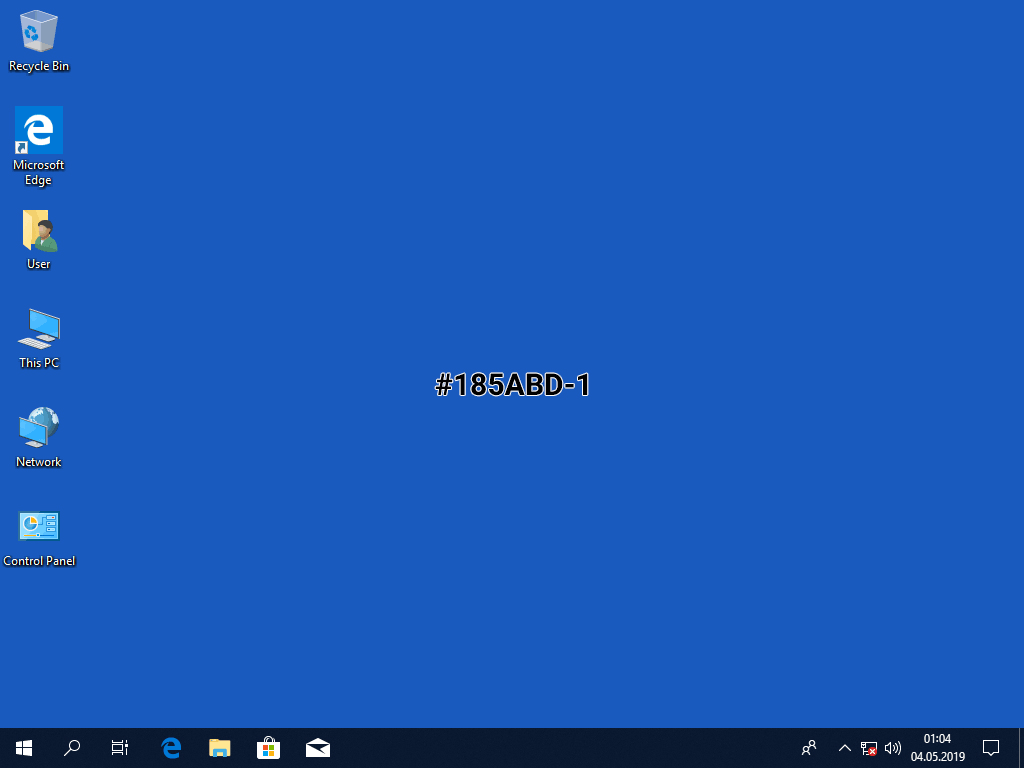
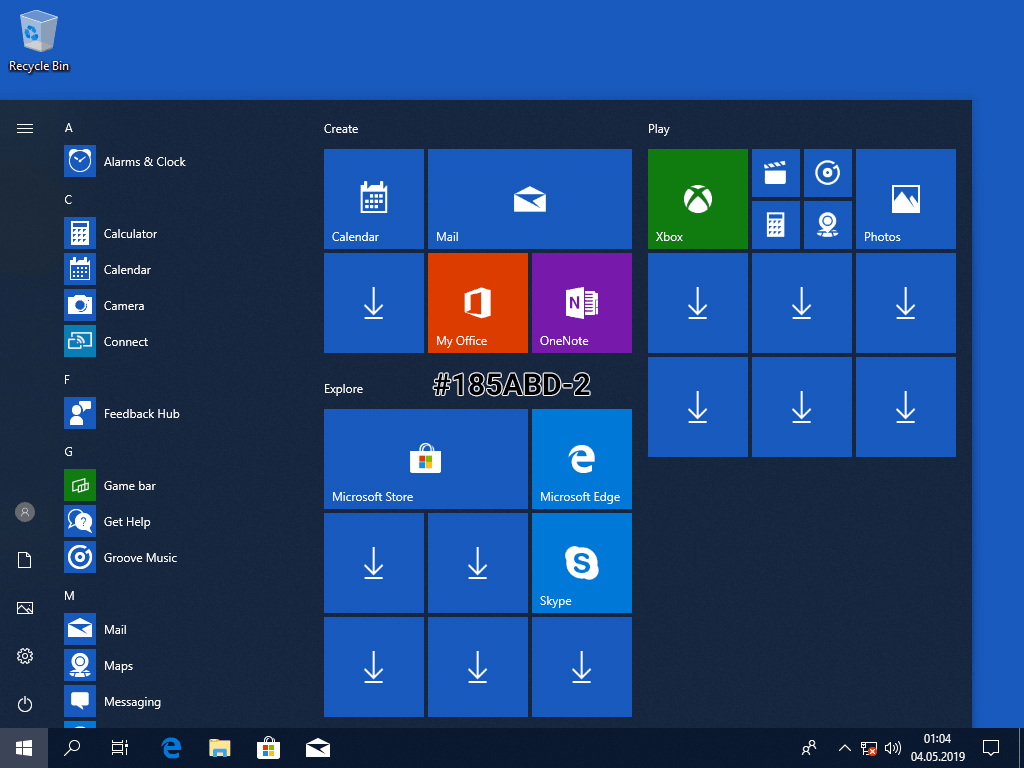
reg add "HKEY_CURRENT_USER\Control Panel\Colors" /v Background /t REG_SZ /d "24 90 189" /f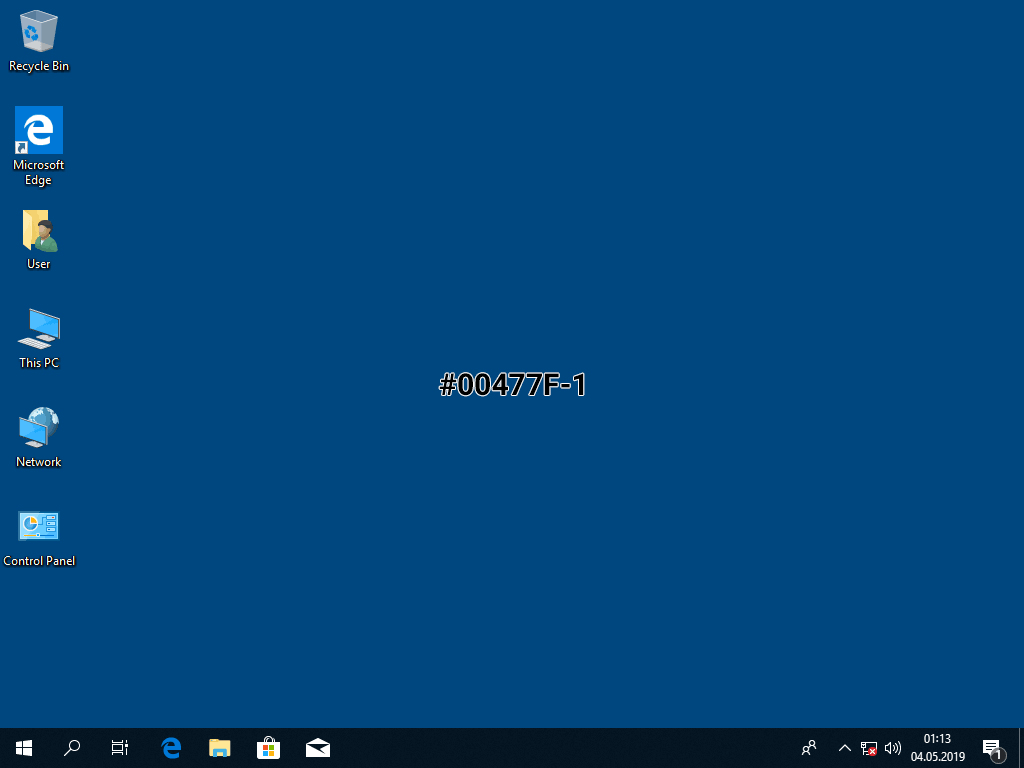
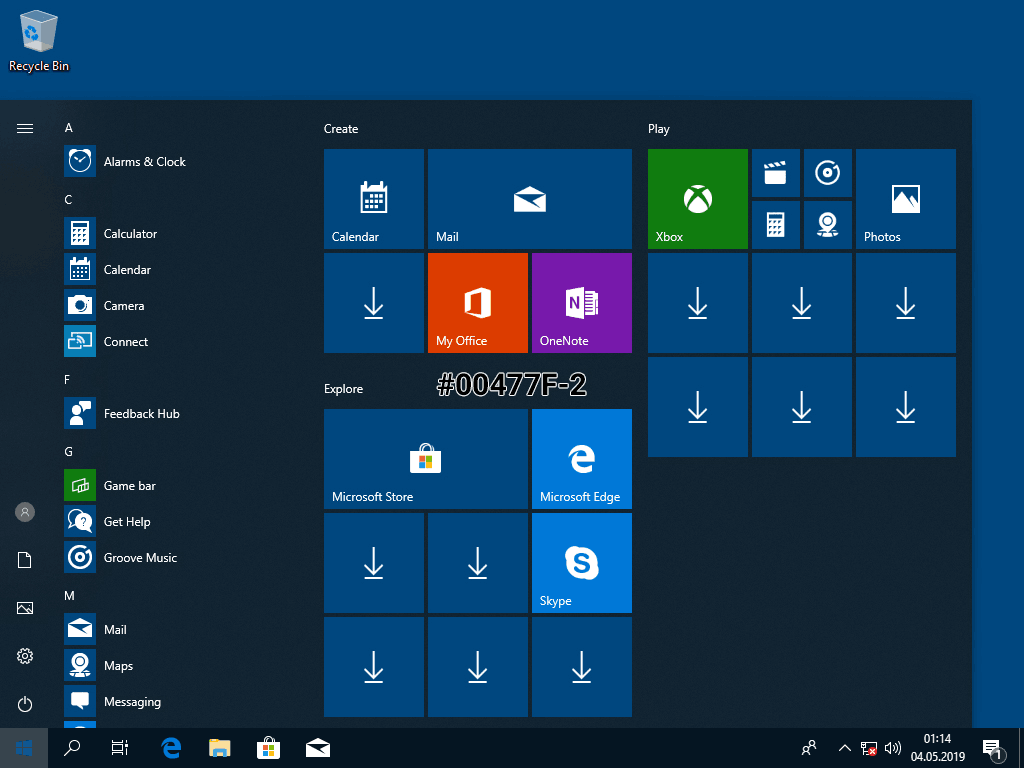
reg add "HKEY_CURRENT_USER\Control Panel\Colors" /v Background /t REG_SZ /d "0 71 127" /f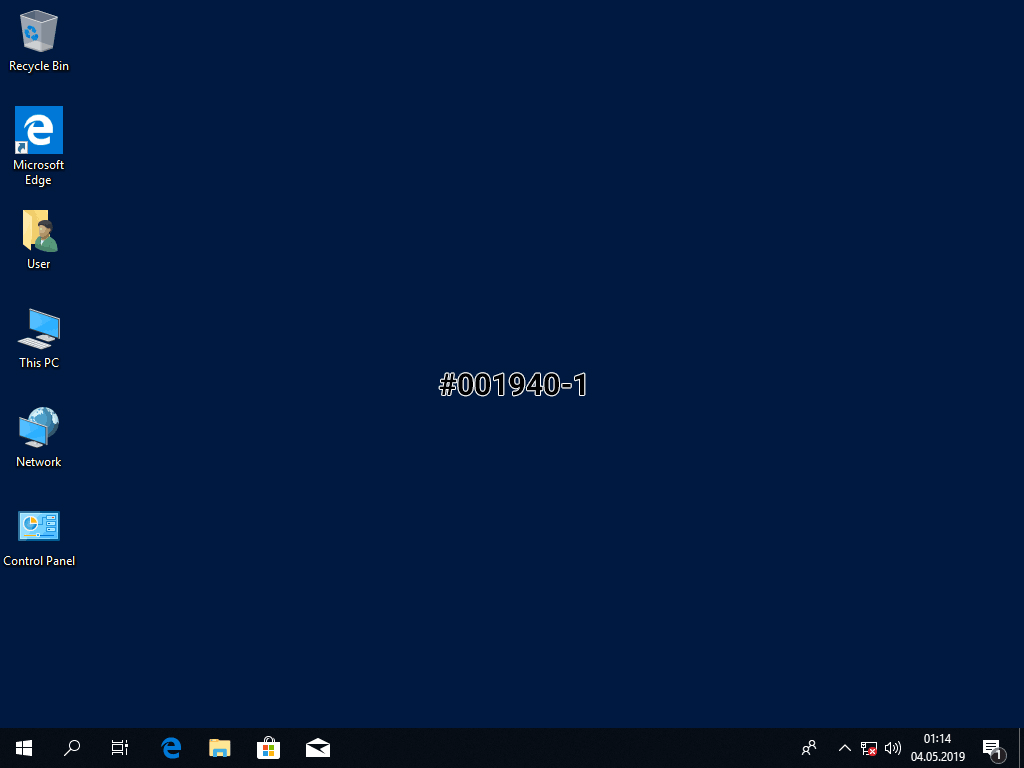
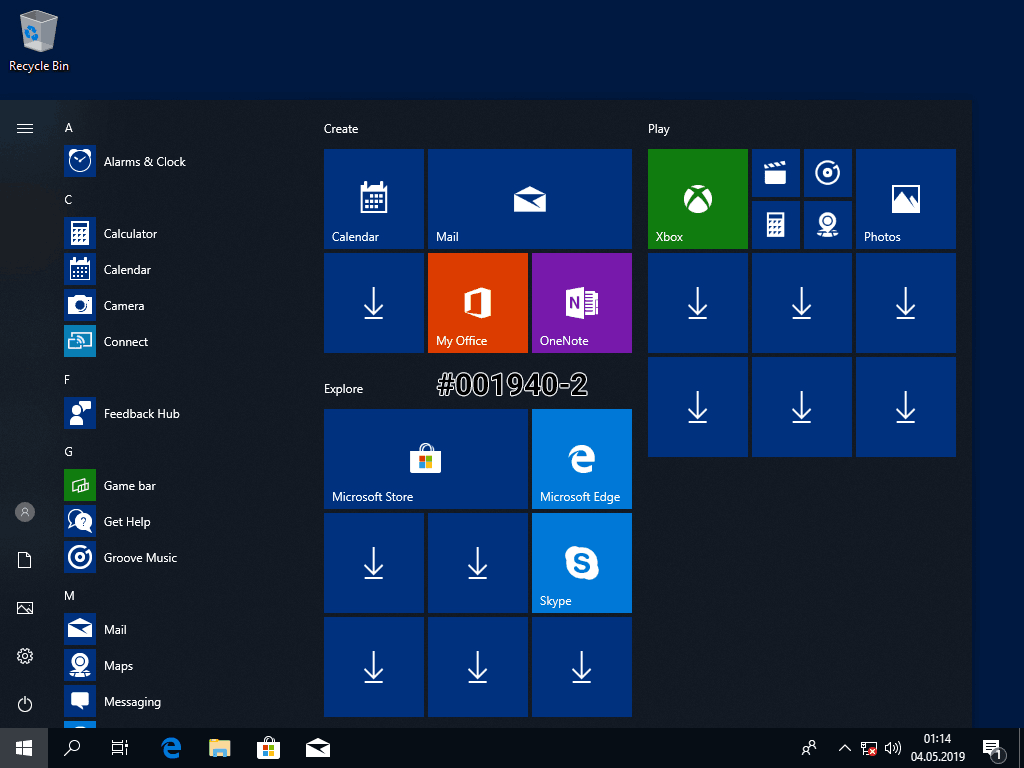
reg add "HKEY_CURRENT_USER\Control Panel\Colors" /v Background /t REG_SZ /d "0 25 64" /f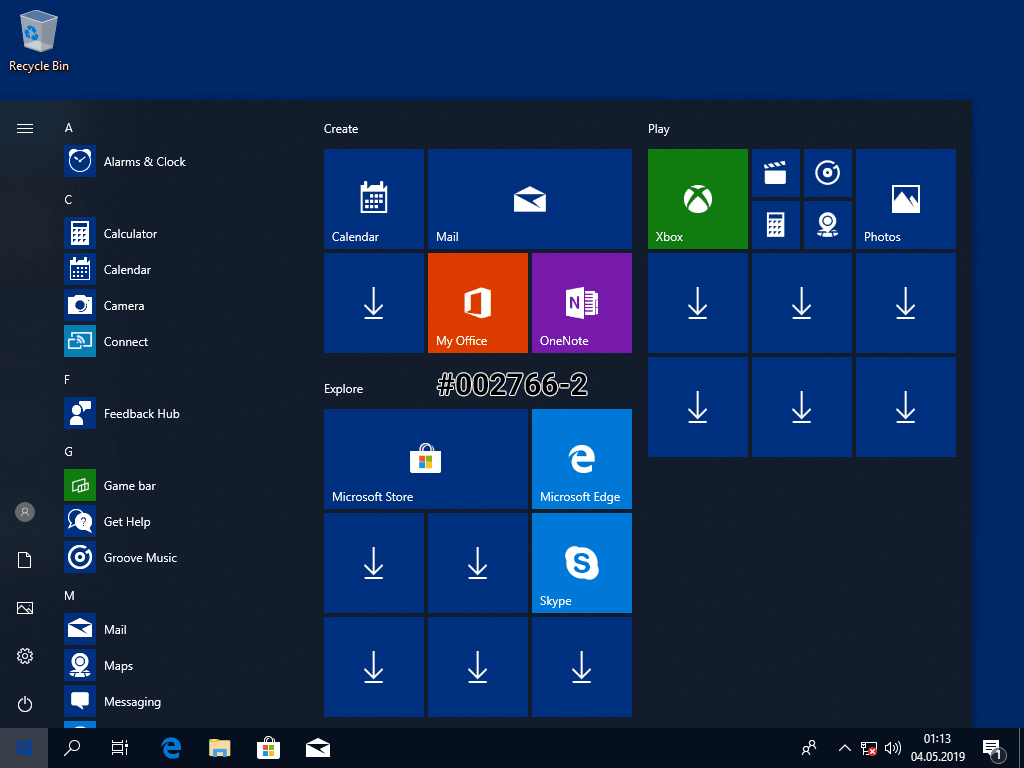
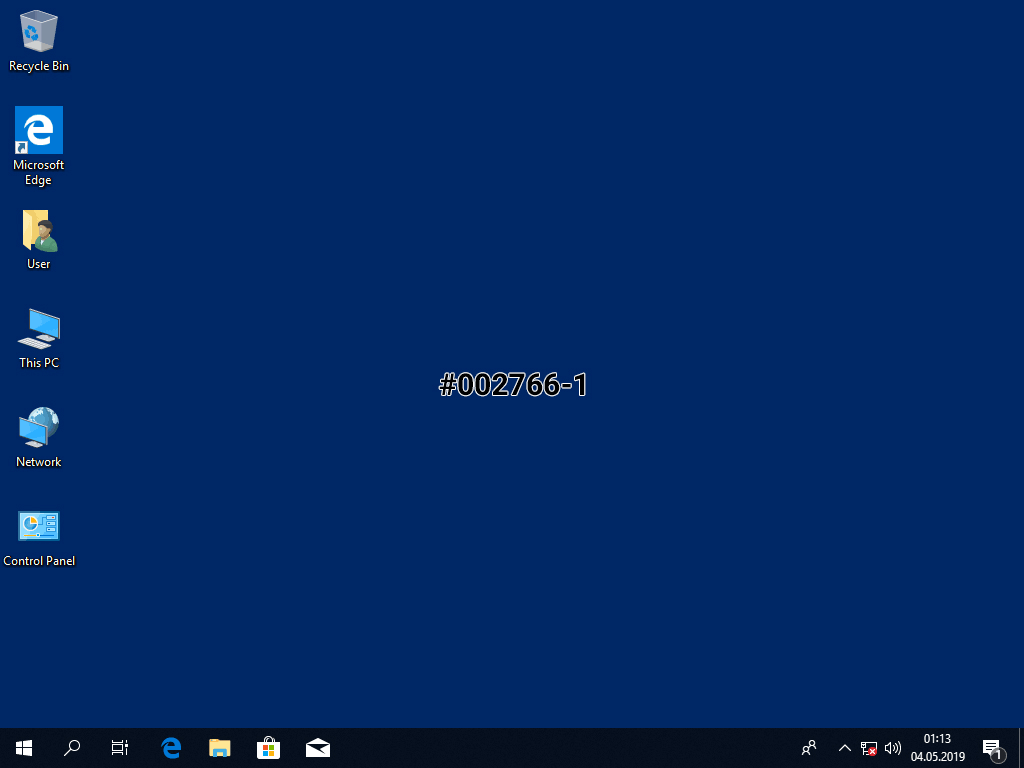
reg add "HKEY_CURRENT_USER\Control Panel\Colors" /v Background /t REG_SZ /d "0 39 136" /f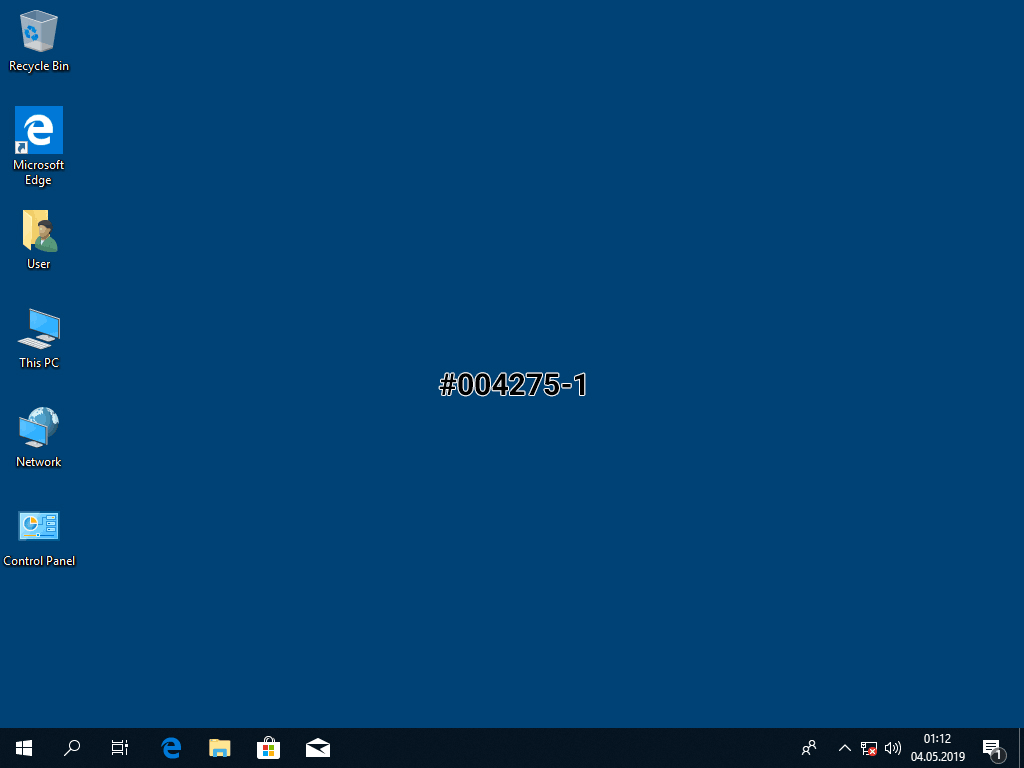
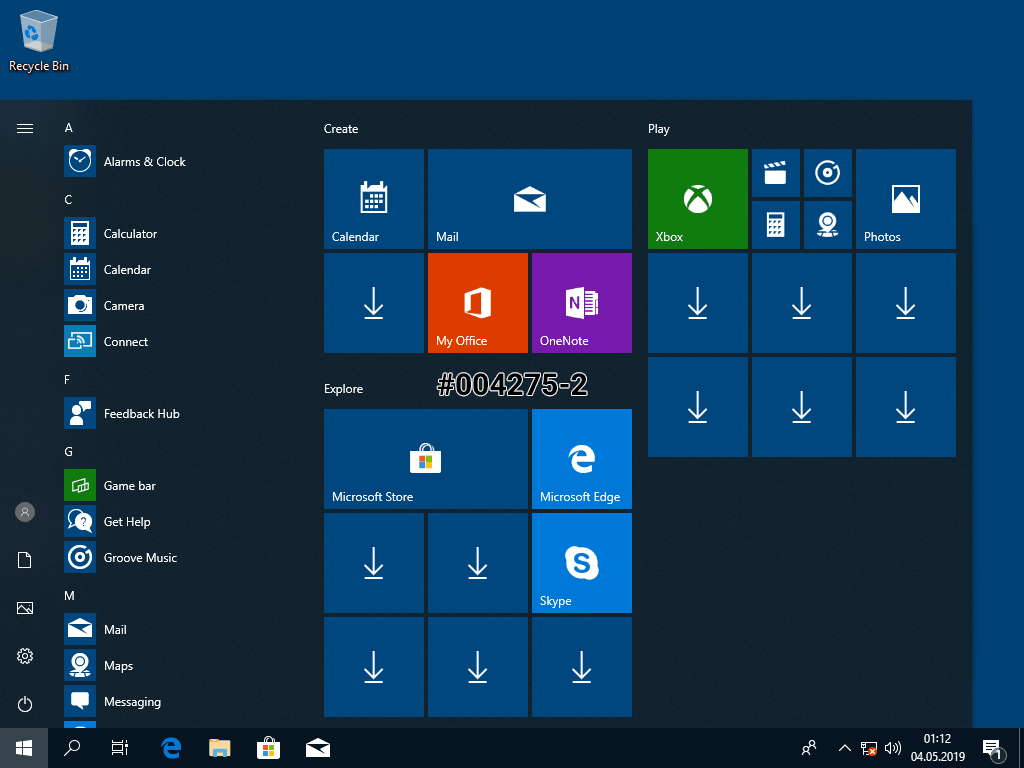
reg add "HKEY_CURRENT_USER\Control Panel\Colors" /v Background /t REG_SZ /d "0 66 117" /f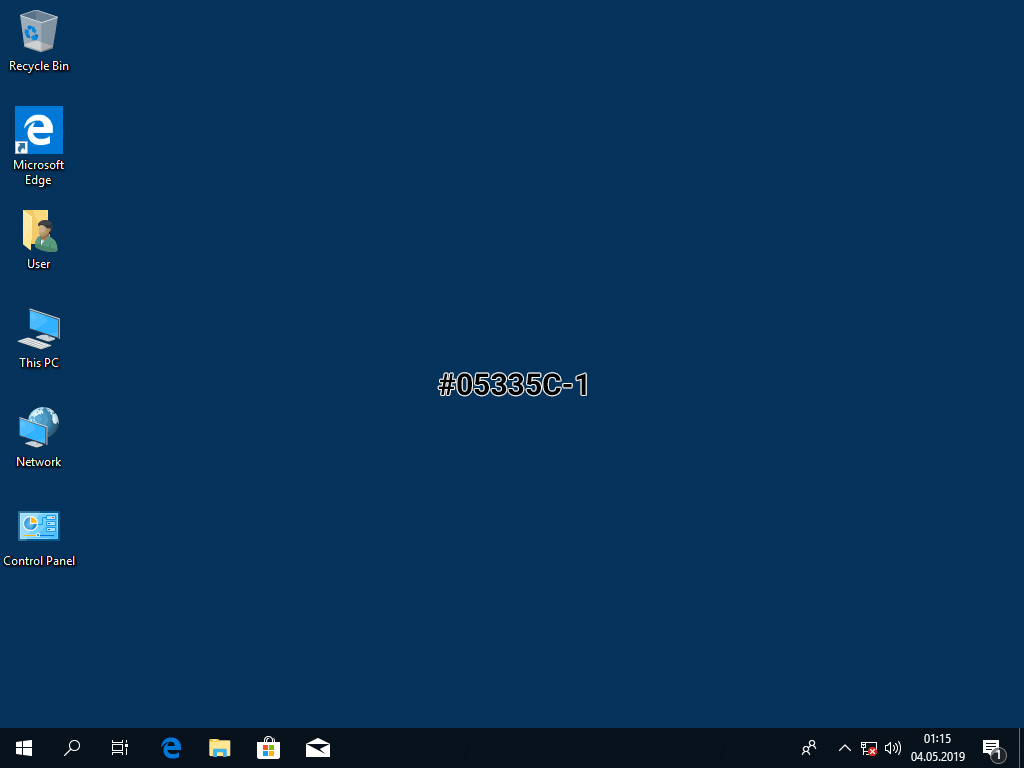
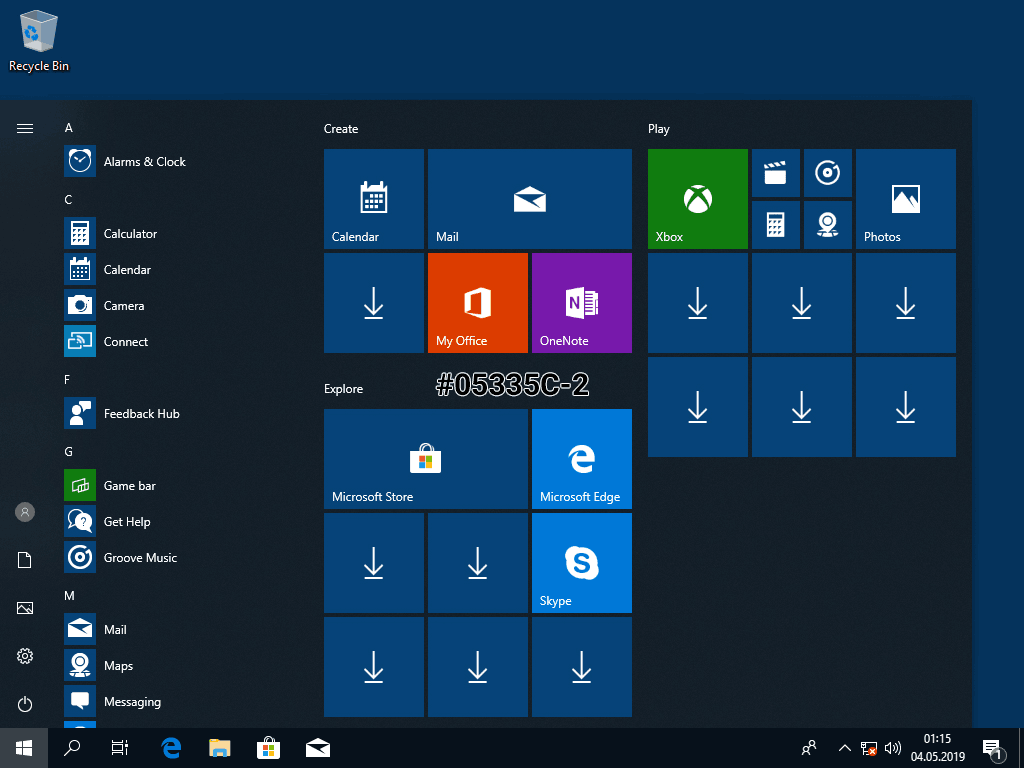
reg add "HKEY_CURRENT_USER\Control Panel\Colors" /v Background /t REG_SZ /d "5 51 92" /f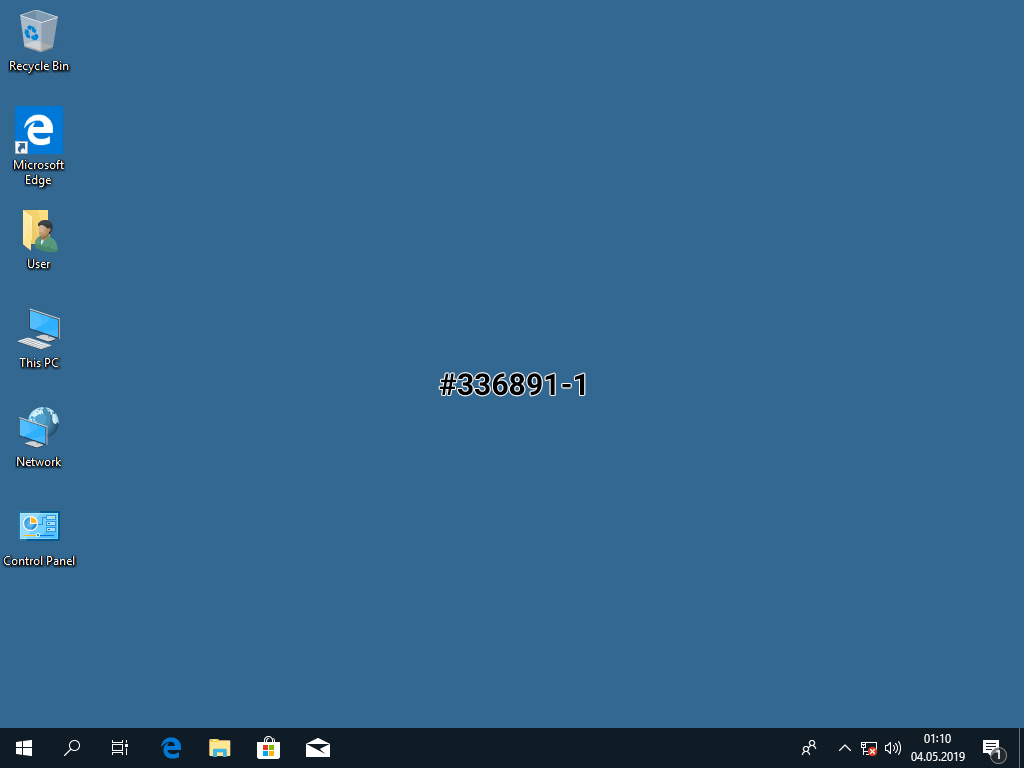
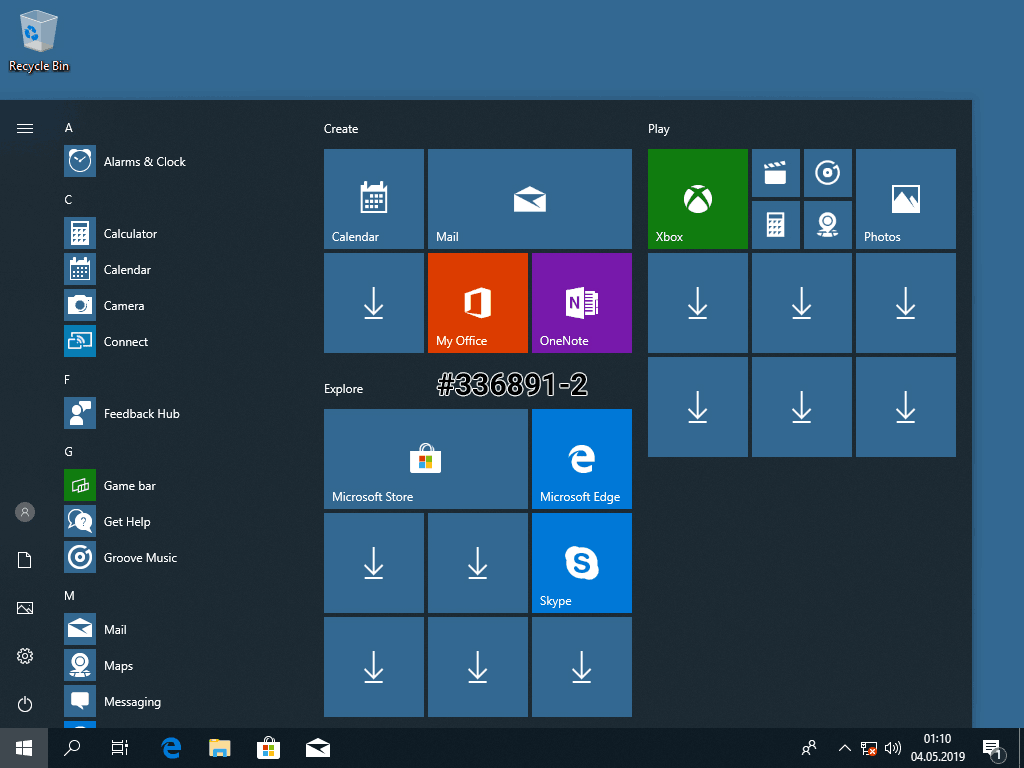
reg add "HKEY_CURRENT_USER\Control Panel\Colors" /v Background /t REG_SZ /d "51 104 145" /fHow to apply
Open a command prompt and first run the following to clear whatever background applied first:
reg add "HKEY_CURRENT_USER\Control Panel\Desktop" /v WallPaper /t REG_SZ /d " " /fThen run any of the commands below to apply the solid color. For example:
reg add "HKEY_CURRENT_USER\Control Panel\Colors" /v Background /t REG_SZ /d "31 31 31" /f