Seeding in torrents refers to the act of sharing already downloaded file parts with other users to facilitate their download process. In qBittorrent, you have two options when it comes to how you want to seed torrents.
Option 1: Seeding ratio limit ⚖️
“Seeding ratio” is a measure of how much you have downloaded compared to how much you have uploaded. A ratio of 1 means you have uploaded just as much as you have downloaded. A ratio less than 1, for example, 0.25, means you have uploaded a quarter of what you have downloaded. Anything over 1 means you have uploaded more than you have downloaded.
Seeding is important because it ensures the continued availability and faster distribution of files within the peer-to-peer network, helping others complete their downloads more quickly and keeping the torrent alive even after the original uploader stops sharing. It is also sometimes required on some forums, and you may be banned for having a too-low seeding ratio.
Option 2: Seeding time limit ⏱️
“Seeding time” is a bit of a misnomer… One would think it refers to how long the torrent has been enabled for seeding, but instead, it refers to how long the torrent has actually been uploading.
Contrary to what one would expect, there is no way to tell qBittorrent to remove the torrent X number of minutes after the download is complete. You can only tell it to remove the torrent depending on how much or how long it has actually been uploading. Note: uploading. This means that if no one has attempted to download the file during that period, qBittorrent will interpret that as not uploading, hence not meeting the criteria for the seeding time limit. In other words. It depends on another user actually downloading your file…
Note that qBittorrent will start seeding as soon as possible even if the torrent is still downloading, so it’s not like seeding begins only after the download has completed. Seeding time starts as soon as someone downloads any parts from your computer until nobody is downloading anything from you any longer.
What happens if you enable both seeding ratio and seeding time limits? 🤔
If you enable both “when the ratio reaches” and “when seeding time reaches” they will act as OR functions meaning whichever comes first decides if seeding should stop.
For example, if you set the ratio to 1, but with a very short seeding time, like for instance 5 minutes, the torrent will most likely stop seeding after 5 minutes. This is because it usually takes a lot longer than 5 minutes to get a 1:1 ratio (although this depends on a number of factors).
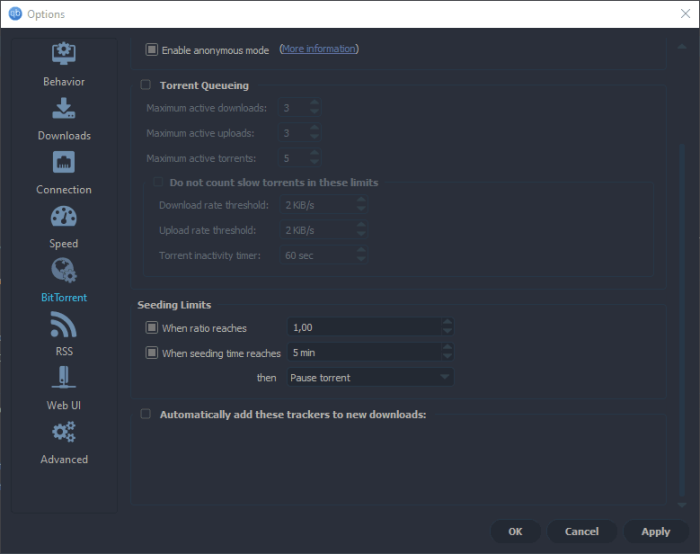
On the other hand, if you set the ratio to 0.01 and the time to 10 hours, the torrent will stop seeding when the ratio reaches 0.01 before the 10 hours have elapsed.
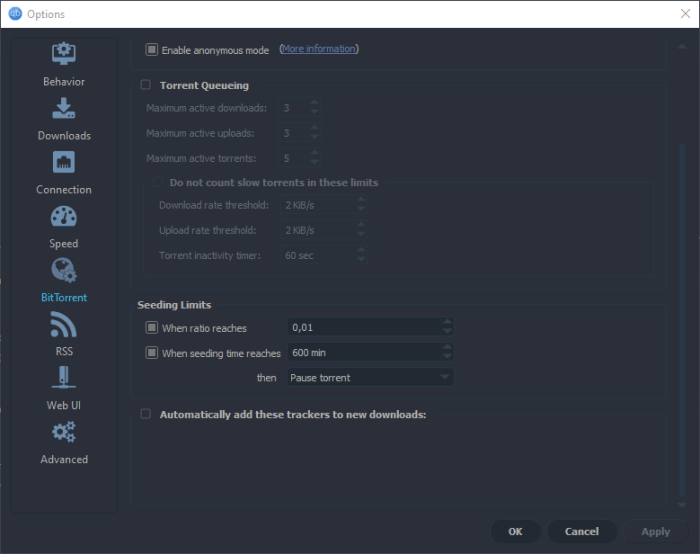
As you can see, the two seeding limits in qBittorrent function as “OR statements”. Whatever happens first will determine if the seeding should commence or not.
Note that these examples are theoretical. There are a number of factors deciding how fast a torrent is seeding:
- Your upload speed
- The peers’ download speed
- How many peers, if any
- The size of the file
For example, a 1 MB file can take forever to seed if nobody is downloading it. A 10 GB file can be seeded fully within minutes if you have the connection speed and the torrent is popular.
Sharing is caring ❤️
Speaking of seeding, I have seen a lot of people deleting their torrents right after they complete. Before you do that, ask yourself if it is actually necessary. By doing this you will make downloading more difficult for other peers. If you need to move the file you could perhaps just copy it and let qBittorrent delete the original file after seeding for X amount.
I have also seen some people say that “there is no use seeding a torrent if there are no peers downloading it”. This is a big mistake. Just because there are no peers right now does not mean they won’t show up within the next minute, hour, or week.
The whole point of seeding is to make the file available if someone wants to download it. That is the true essence of BitTorrenting.
You don’t have to seed forever, but at least seed as much as you can.
I’m running utorrent 1.6 / windows 10 ltsc: i feel like after reaching around 1800 torrents (seeding status), things kinda stop working (ex: new downloads … hang or don’t start at all)
would a change to a stable version of qbittorent or another OS help exceed that 1.8k limit?
This is a common problem caused by too many “global connection limits” (simultaneous connections). It does not have anything to do with the seeding options and definitely not the OS. Try reducing the connection limits under Options -> Connections.
Yes, qBitTorrent will help in more ways than one…uTorrent 1.6 is ancient man.
If you then “remove torrent and files” does it delete the files on disk?
It would be great to see this article updated with “When inactive seeding time reaches” option now available. Thank-you.