I just bought a shiny new Samsung Q65T TV (QE55Q65TAUXXC), only to realize that it doesn’t support the DTS (Digital Theater Systems) sound codec. DTS is an audio format used in most Blu-Ray discs today.

So I even checked the user manual for more information and found this:
The DivX and DTS codecs are not supported by the Samsung TV models released in 2020.
Samsung Q65T e-Manual page 137 – Limitations to the use of photo, video and music files
Wait! What?… 😲
The weird thing is that user manuals from 2017 and 2018 say exactly the same, (except they have changed the year date). So this has been going on for some years apparently.
When I try to play MKV videos with DTS audio tracks from my external drive, I get an error message saying “audio not supported“. Playback works fine however on my four-year-old LG TV.
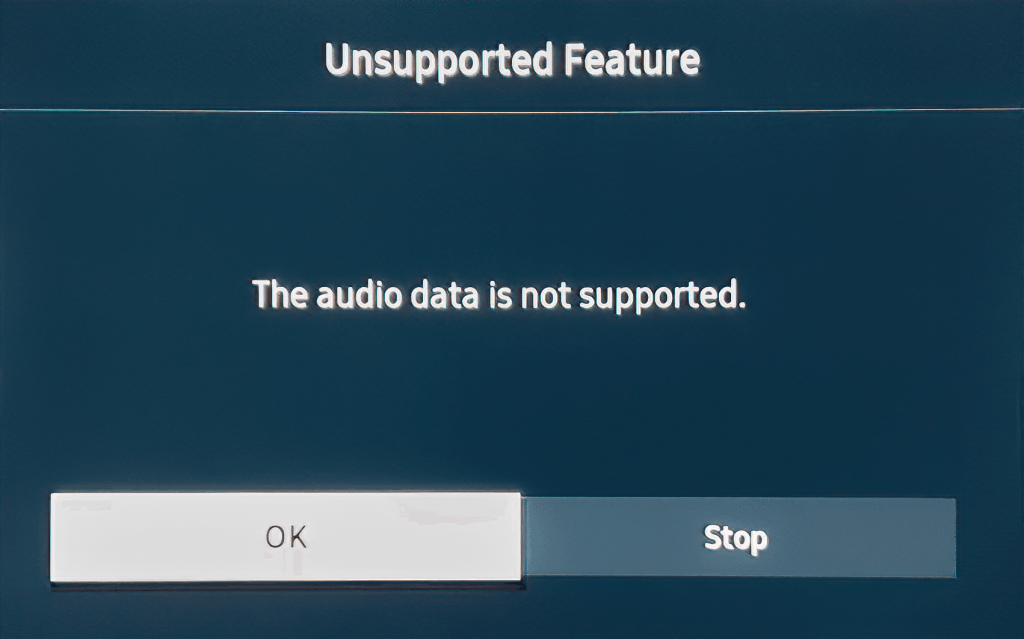
This is very disappointing. Not sure why Samsung dropped support for DTS, but more on that later.
So here is what I have tried to solve the problem.
Attempt 1: Converting the audio to a different format
The user manual says the Samsung Q65T supports a number of audio formats in an MKV container, but most of these are lossy codecs.
Dolby Digital / AC-3(Lossy format 👎)- LPCM (lossless 👍)
ADPCM(Lossy format 👎)AAC(Lossy format 👎)- H
E-AAC(Lossy format 👎) - WMA (can be lossless 👍)
Dolby Digital+/ E-AC-3 (Lossy format 👎)MPEG(MP3)(Lossy format 👎)Dolby AC-4(Lossy format 👎)G.711(Lossy format 👎)OPUS(Lossy format 👎)
Since I don’t want to deteriorate the audio quality by choosing a lossy format, WMA and LPCM seem like the only viable options.
Although it is not officially supported, I tried converting a 5.1 surround audio track to FLAC (24 bit/48.0 kHz/6 channels). This caused the audio to lag. Not surprised, since the user manual says FLAC is only supported up to 2 channels. I have also read elsewhere that 5.1 FLAC does not work well in an MKV container.
That leaves LPCM and WMA. But does anyone seriously still use WMA though…? 😲
Using the super handy conversion tool FFMpeg I converted a movie in DTS-HD Master Audio (DTS-HD MA) to PCM 24 Bit. If you don’t know what PCM is, it is basically the codec used in WAV files, if you are familiar with that.
ffmpeg -i "input.mkv" -c copy -c:a s24be -acodec pcm_s24b "output.mkv"This file played fine on the TV from an external drive 🙌🎉👍!
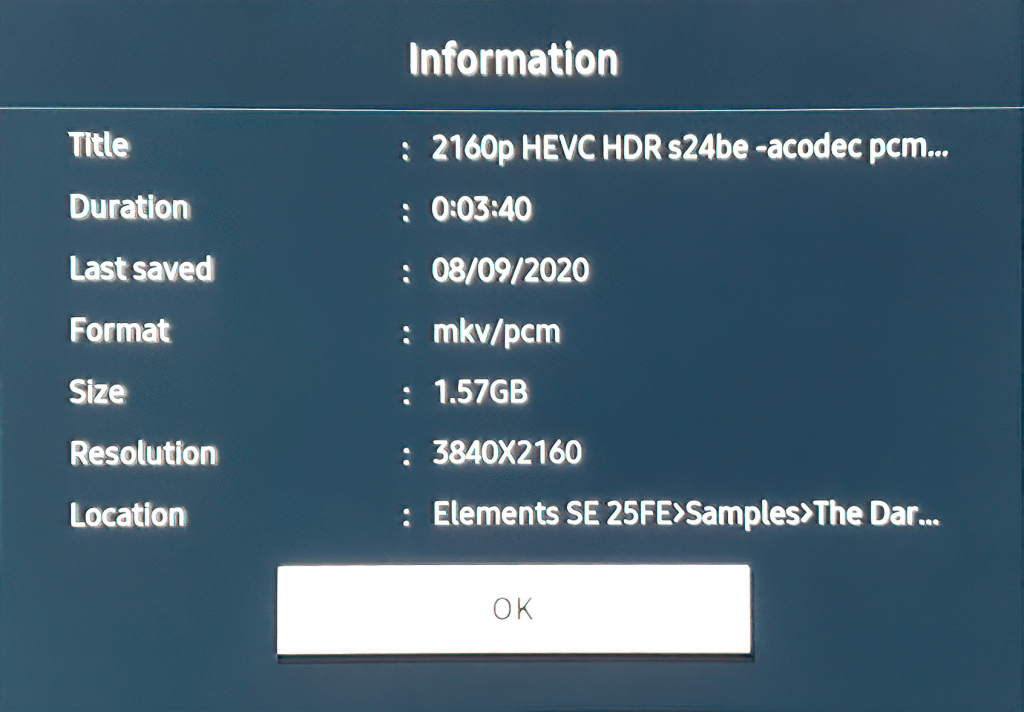
So this sort of solves the problem. The only drawback is that PCM format takes a lot of space on the hard drive.
Note that the Dolby formats AC-3, E-AC-3 and AC-4 all works fine too, but they are lossy formats. Although I have to admit that probably most people can’t tell the difference with if you use AC3 in 320kbps.
Playback using the Plex app
Since the Q65T supports the Plex app, I tried to stream a video with DTS over the network to see how Plex would handle the audio stream. This resulted in Plex transcoding the audio to AAC because it detects that the TV doesn’t support DTS. So that didn’t solve the problem. Not really a huge problem, but that means going from lossless to lossy sound again. So it’s not really a solution.
Playback using the Plex app on NVIDIA SHIELD TV PRO
Playback from an Nvidia SHIELD PRO is not only able to stream DTS sound channels, but it also supports the newer DTS codec called DTS-X. So having an NVIDIA SHIELD PRO can solve the problem if it is within your budget.
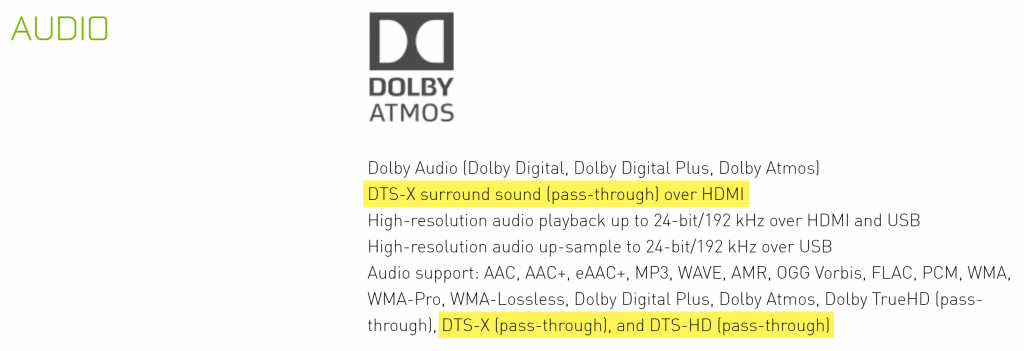
Conclusion
Samsung doesn’t seem to care about DTS anymore, even though it is one of the most used surround sound codecs ever used. Years have passed since they dropped support.
This means we are left with three alternatives:
- Convert the video files to another format. This is tedious and takes time.
- Buy an external device such as Nvidia Shield Pro. This can be expensive.
- Buy a different TV than Samsung that actually supports DTS and make sure you test this in the store before you buy.
Thanks. Another option. Buy an external soundbar.