To downscale or not to downscale?
Say you have two Blu-ray versions of the same movie:
- One in 1080p HD.
- The other is in UHD 2160p.
Let’s say you want to make a version with reduced file size for your iPad or your Plex server. You want it in 1080p with good video quality, but the 1080p Bluray version is too large.
Does it even matter if you select the higher-resolution video as the input file?
From a logical perspective, the 4K version should yield better results, right?
The short answer: no
You are not likely to notice any difference at all if you convert both videos with the same encoding settings. At least with H.264.
The only two noticeable effects you will get are a considerably longer conversion time, and slightly different colors if the 4K version is UHD and you are converting it to SDR.
The long answer
I experimented with this in Handbrake to see if I was able to get any better results using the 2160p as the input file. Here is how I did the experiment:
- I inspected both Blu-rays videos in BitrateViewer to find the highest bitrates in the video.
- Used TMPGEnc MPEG Smart Renderer 6 to cut those same portions from each video.
- I converted both videos with the exact same H.264 settings in Handbrake.
- I compared both videos with KARMA.
Here are the settings I used in Handbrake. In short, the settings are:
- Encoder: H.264 (AVC)
- CRF level: 20
- Constrained CRF at 16M buffer size and 8M max rate.
- Encoder preset: Very slow
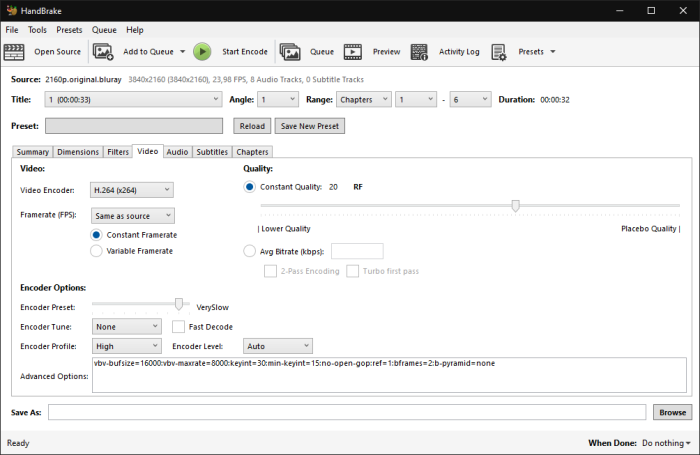
I compared both output videos in KARMA and could not see any difference at all except for a slight variation in color and placement of the compression artifacts. This was expected since the UHD version has to be converted to a different colorspace.

Of course, the artifacts were not in the exact same place on both videos, but this was expected because each conversion is going to be different. What I was looking for was the difference in detail and quality loss.
None of the videos gave a better result than the other. In my opinion, both videos were visually identical even to the most meticulous eyes.
I even zoomed in at 200% to make sure that the resolution of my 3440p monitor was not giving me a false impression. This is important because one is more likely to spot quality loss on a larger 4K monitor than a low-resolution monitor. I still could not see any difference when going forward, frame by frame.
Here is a lossless side-by-side export from KARMA:

Here is a lossless spit view comparison.

The file sizes for both output files were similar as expected. Off by just a couple of megabytes. This is normal since every conversion is calculated a little differently.
The 2160p ➜ 1080p conversion took 2.7 times as long as the 1080p ➜ 1080p conversion.
Conclusion
I certainly would not waste time on downscaling a UHD movie if the purpose was to make a smaller file size. It takes over twice as long and the result is not noticeable.
If you are extremely concerned about quality it would make a lot more sense to just stick with the highest available 2160p version without any re-encoding.