Since rotating images in Windows causes images to loose quality, I decided to use ImageMagick to rotate images instead.
ImageMagick is a small command-line tool for image processing. Rotating images with ImageMagick is fairly simple:
Rotate right magick convert -rotate "90" input.jpg output.jpg Rotate left magick convert -rotate "-90" input.jpg output.jpg Rotate upside down magick convert -rotate "180" input.jpg output.jpg
However, it quite tedious to run the command-line everytime you want to rotate an image, right?
So I made a registry file which adds the option to rotate with ImageMagick to the context menu (right click menu) in Windows. So it looks like this:
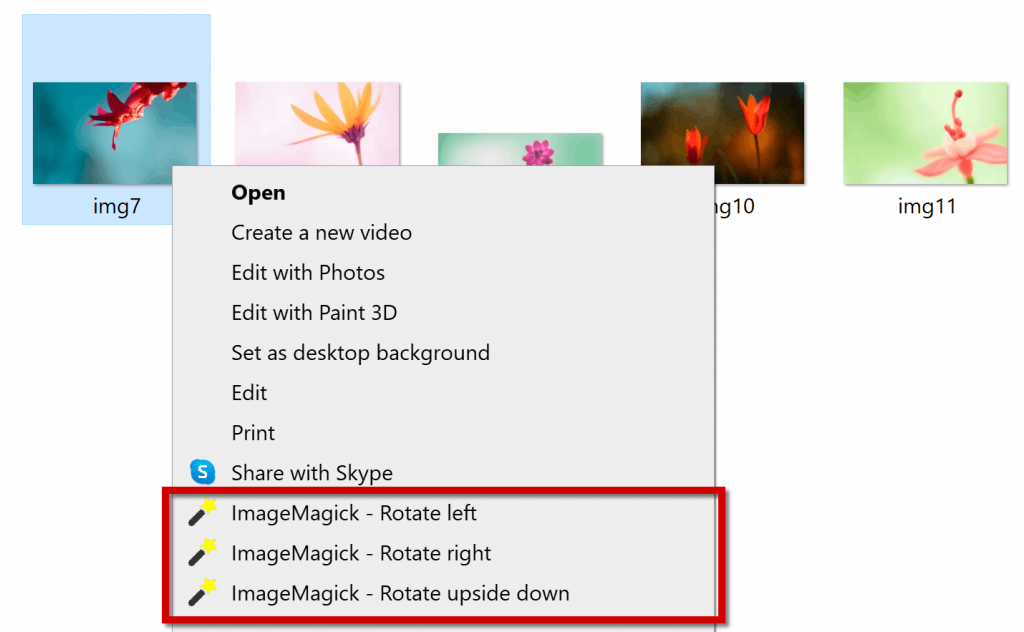
Here is the registry file below. Just save it as a .reg file and run it to import it.
Windows Registry Editor Version 5.00 [HKEY_CLASSES_ROOT*\shell\ImageMagick - Rotate upside down] @="ImageMagick - Rotate upside down" "Icon"=hex(2):43,00,3a,00,5c,00,70,00,6f,00,72,00,74,00,61,00,62,00,6c,00,65,\ 00,5c,00,49,00,6d,00,61,00,67,00,65,00,4d,00,61,00,67,00,69,00,63,00,6b,00,\ 5c,00,6d,00,61,00,67,00,69,00,63,00,6b,00,2e,00,65,00,78,00,65,00,2c,00,30,\ 00,00,00 [HKEY_CLASSES_ROOT*\shell\ImageMagick - Rotate upside down\command] @="C:\portable\ImageMagick\magick convert -rotate \"180\" \"%1\" \"%1\"" [HKEY_CLASSES_ROOT*\shell\ImageMagick - Rotate left] @="ImageMagick - Rotate left" "Icon"=hex(2):43,00,3a,00,5c,00,70,00,6f,00,72,00,74,00,61,00,62,00,6c,00,65,\ 00,5c,00,49,00,6d,00,61,00,67,00,65,00,4d,00,61,00,67,00,69,00,63,00,6b,00,\ 5c,00,6d,00,61,00,67,00,69,00,63,00,6b,00,2e,00,65,00,78,00,65,00,2c,00,30,\ 00,00,00 [HKEY_CLASSES_ROOT*\shell\ImageMagick - Rotate left\command] @="C:\portable\ImageMagick\magick convert -rotate \"-90\" \"%1\" \"%1\"" [HKEY_CLASSES_ROOT*\shell\ImageMagick - Rotate right] @="ImageMagick - Rotate right" "Icon"=hex(2):43,00,3a,00,5c,00,70,00,6f,00,72,00,74,00,61,00,62,00,6c,00,65,\ 00,5c,00,49,00,6d,00,61,00,67,00,65,00,4d,00,61,00,67,00,69,00,63,00,6b,00,\ 5c,00,6d,00,61,00,67,00,69,00,63,00,6b,00,2e,00,65,00,78,00,65,00,2c,00,30,\ 00,00,00 [HKEY_CLASSES_ROOT*\shell\ImageMagick - Rotate right\command] @="C:\portable\ImageMagick\magick convert -rotate \"90\" \"%1\" \"%1\""
To use it:
- Download ImageMagick portable and place it in the folder
C:\portable\ImageMagick\. - Download or save the registry file as a
.regfile. - Run and import the registry file.
- Voilà!
Don’t let Windows reduce the quality of your images again! 😉